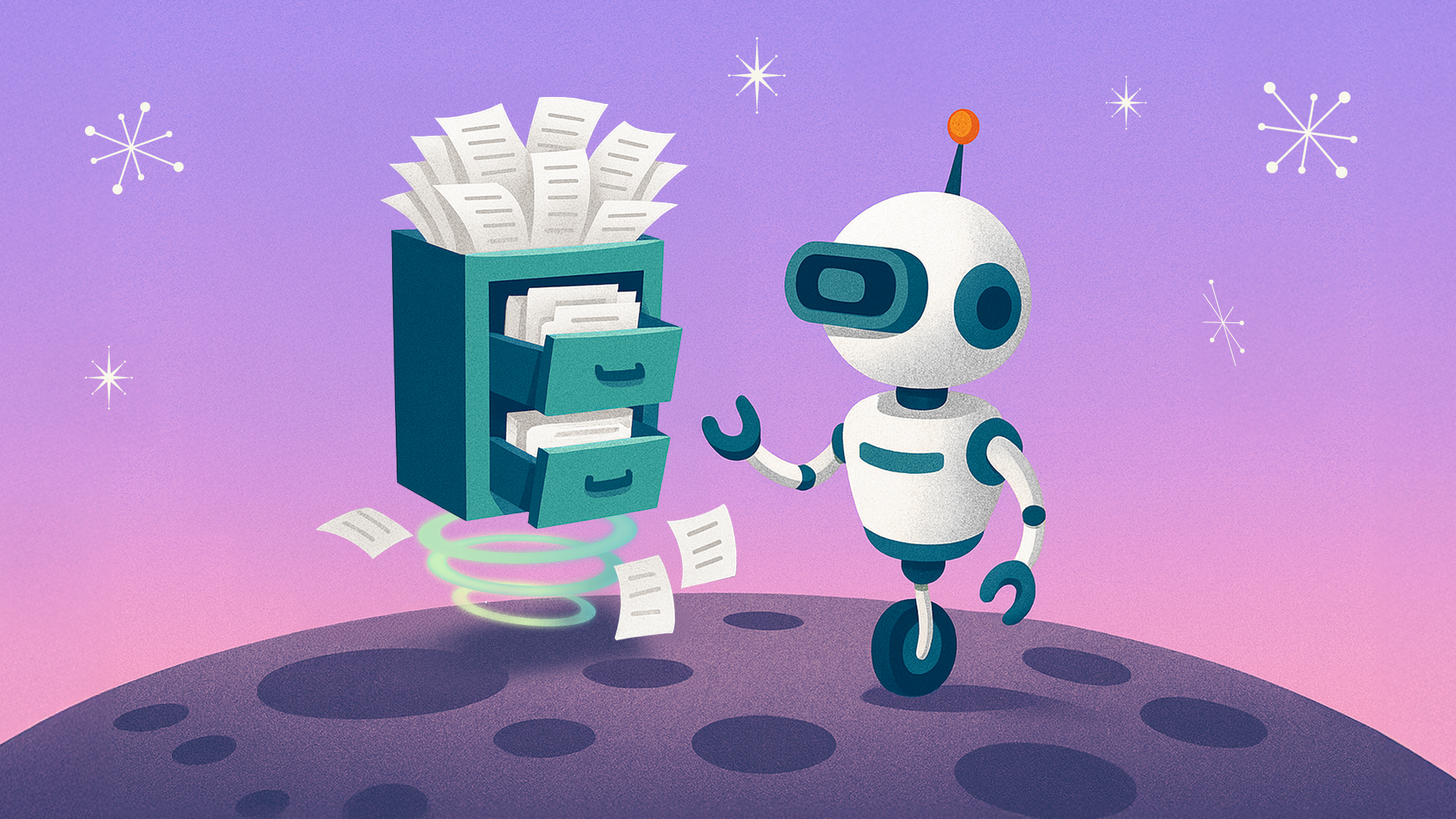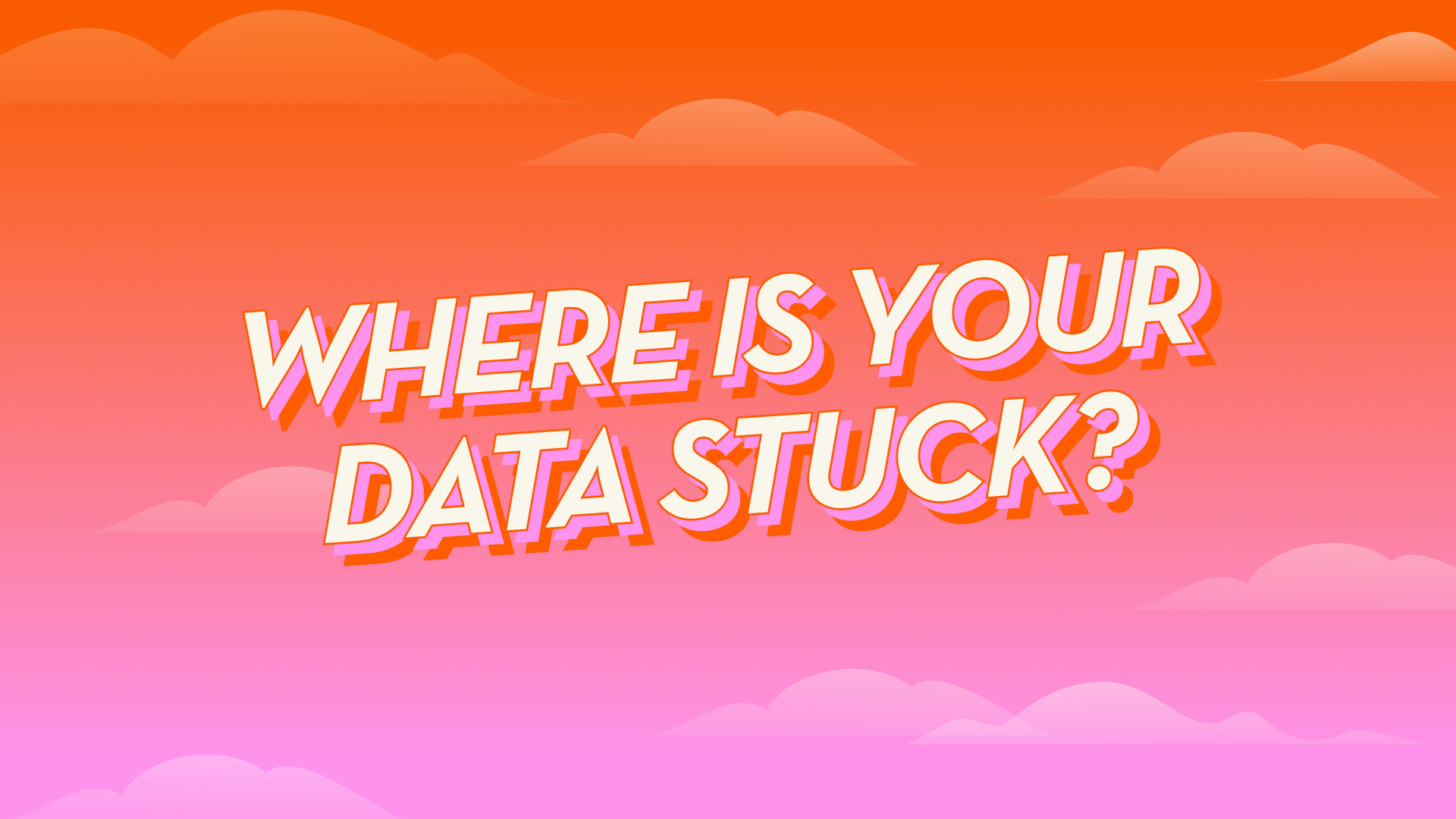Backing up Amazon DynamoDB can be a pain. Eon’s new Amazon DynamoDB support brings cost-efficient and intelligent protection to one of AWS’s most widely used NoSQL services.
Whether you're dealing with terabytes of real-time order data or high-velocity microservice logs, Eon now gives you control, speed, and visibility across your backups, making recovery faster.
Why is backing up Amazon DynamoDB so difficult?
Backing up Amazon DynamoDB can be surprisingly hard, especially at scale. Native options like AWS Backup and Point-in-Time Recovery (PITR) come with serious limitations:
- You can’t just recover one record—you have to restore the whole table.
- Backups can only be retained for 35 days, which won’t cut it for audits or compliance.
- You can’t back up across regions—just restore into one.
- Every scheduled backup is a full copy, whether anything changed or not. That’s hours of restore time and terabytes of duplicated data.
- You can’t query backup data down to the record without Global Secondary Indexes (GSIs). DynamoDB tables can only be queried on the partition and sort keys.
It’s no wonder many teams end up skipping backups or settling for brittle manual workflows.
What You Can Do with Eon for Amazon DynamoDB
Eon is built to solve the real challenges of backing up Amazon DynamoDB without the usual complexity.
1. True Incremental Backups
Eon only back up what’s changed, so you’re not storing the same data over and over again. That means:
- No over backing up: only store what you need based on business and compliance requirements.
- Lower backup storage and recovery costs: Eon’s efficient low-cost storage tier helps you cut costs so it’s actually a self-funding project..
- Achieve compliance fast: Eon’s autonomous backup platform automatically applies the right retention policy.
Whether you're backing up once a day or once an hour, Eon keeps Amazon DynamoDB backup storage costs predictable and efficient.
2. Record-Level Restore
No more restoring 10TB of data to fix one mistake. Eon lets you rewind to any point in time and recover exactly the record you need.
You can even send that record to a different table, region, or AWS account—without touching the rest. This enables Amazon DynamoDB recovery to be faster, cheaper, and more targeted. From disaster recovery to compliance fixes, or those “oops” moments when you just need a single item back, Eon lets you instantly access your backups.
3. Query Backup Snapshots Like a Database
Amazon DynamoDB doesn’t support rich querying unless you’ve built the perfect schema and GSIs up front. But most developers can’t predict every future use case.
Eon turns your Amazon DynamoDB backup snapshots into queryable datasets—automatically. Run SQL-like queries on your backup data to:
- Analyze trends (e.g., find all orders with
status != completed). - Investigate anomalies or deletions.
- Extract custom datasets for reporting or compliance.
Note: This query capability is different from restoring specific records. Querying lets you explore or analyze your data—even if it wasn’t originally built for that kind of access—without relying on GSIs.
4. API-Powered Recovery Workflows
Need to recover recent records to a table in another region? With Eon’s API, you can automate the moment and grab just what you need to get back to business fast.
Here’s how customers are using it:
- Start by authenticating securely with Eon’s API.
- Run a query to pull only the records they need, such as last month’s data.
- Automatically insert those records into a new table in another region or account.
- Bring production back online in minutes—not days.
These workflows make Eon ideal for Amazon DynamoDB disaster recovery scenarios where speed, scale, and precision matter.
All of this sits on a compliance-grade foundation with immutability, long-term retention, RBAC, audit logs, and cross-region recovery. The basics are covered, so you can focus on the hard parts: precision restore, queryable backups, and automation.
How to Back Up Amazon DynamoDB (Without Losing Your Mind)
No more duct-taped scripts or crossed fingers. Here’s how we help you skip the clutter and stay in control:
- Only back up what’s changed—no full snapshots every time.
- Restore just the records you need in seconds.
- Search backups like a database without GSIs or extra setup.
- Keep costs low with efficient storage and fewer restore steps.
- Set backup rules once and apply them across accounts, tables, and regions.
- Keep backups for as long as you need across regions, with no 35-day cap.
Whether you're preparing for an audit or bouncing back from a failure, Eon helps you stay ready, recover fast, and move on.
Back Up Amazon DynamoDB with Eon
Already using Eon? You’re covered. Just define your Amazon DynamoDB backup policy, and we’ll handle the rest—incremental snapshots, recovery options, and even schema indexing for analysis.
Here’s how Eon makes backup simple from day one:
- Discover all Amazon DynamoDB tables across your environments.
- Apply smart backup policies automatically.
- Restore what you want, when you need it—without vendor lock-in.
Tip: For data where sub-second RPO is required, some teams pair AWS PITR (with short retention, like 7 days) with Eon for long-term Amazon DynamoDB backups, cost optimization, and flexibility.
Amazon DynamoDB Backups That Work Like Your Team Does
It’s how backup should work: fast, flexible, and built for how real teams operate. And the foundations are non-negotiable: immutability, long-term retention, RBAC, audit-ready logs, and cross-region/account recovery—built in.
Want to see it in action? Let’s talk. We’ll show you how Eon makes backing up Amazon DynamoDB simple, fast, and finally frustration-free.
Frequently Asked Questions (FAQ)
What is the best way to back up Amazon DynamoDB?
The best way to back up Amazon DynamoDB is to use a solution like Eon that supports incremental backups, lets you recover specific records, and gives you full query access. This reduces cost, speeds up recovery, and enables richer data use cases beyond what AWS PITR and scheduled backups offer.
How long can I retain Amazon DynamoDB backups?
Amazon’s Point-in-Time Recovery only supports backup retention for up to 35 days. With Eon, you can retain Amazon DynamoDB backups for as long as your compliance, analytics, or operational needs require.
Does Eon also cover compliance and resilience requirements for Amazon DynamoDB?
Absolutely. Eon includes immutability, unlimited retention, RBAC, audit-ready logging, and cross-region/account recovery as standard. Those are table stakes—we just go further with record-level restore, queryable backups, and API-driven workflows.