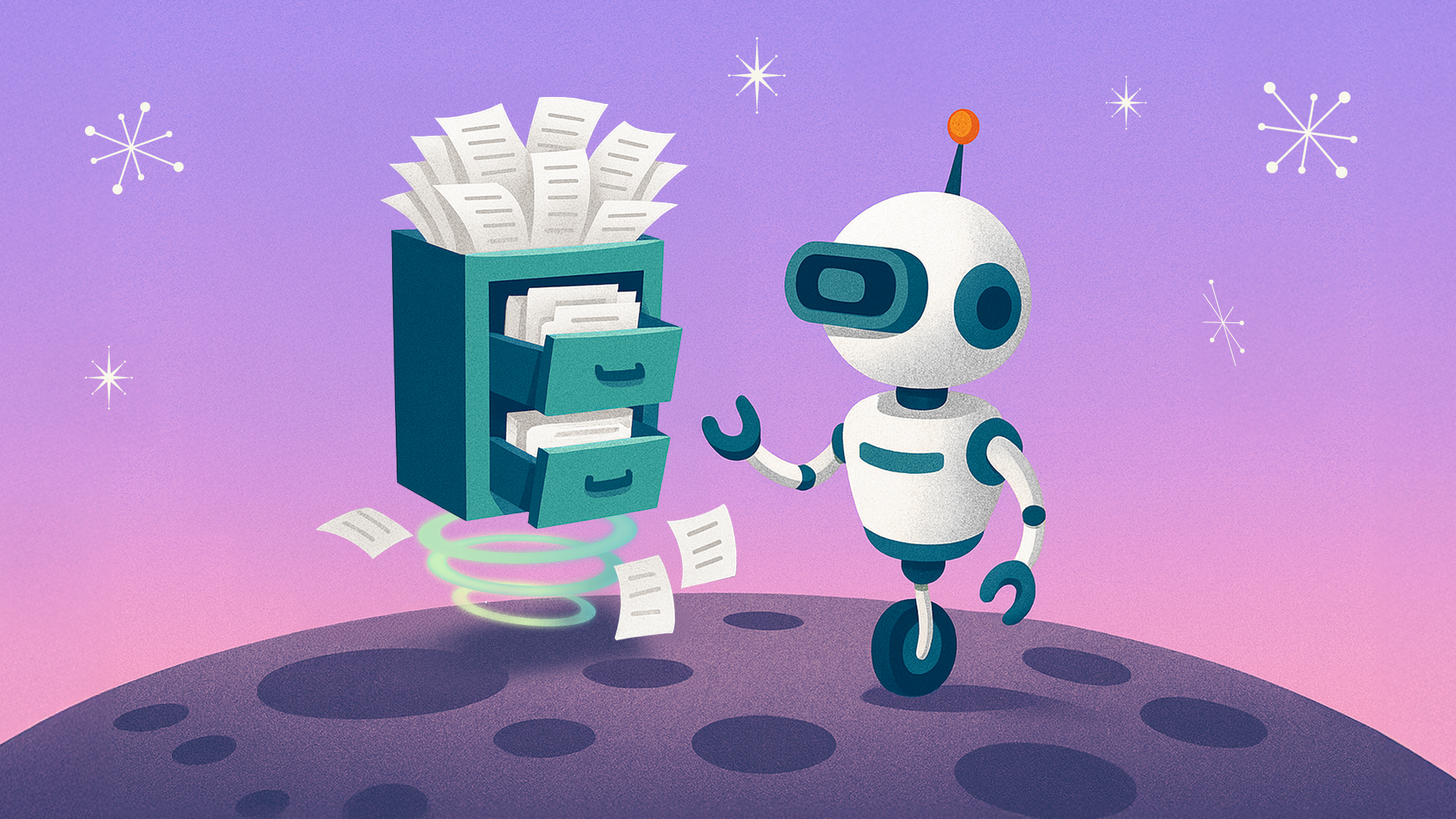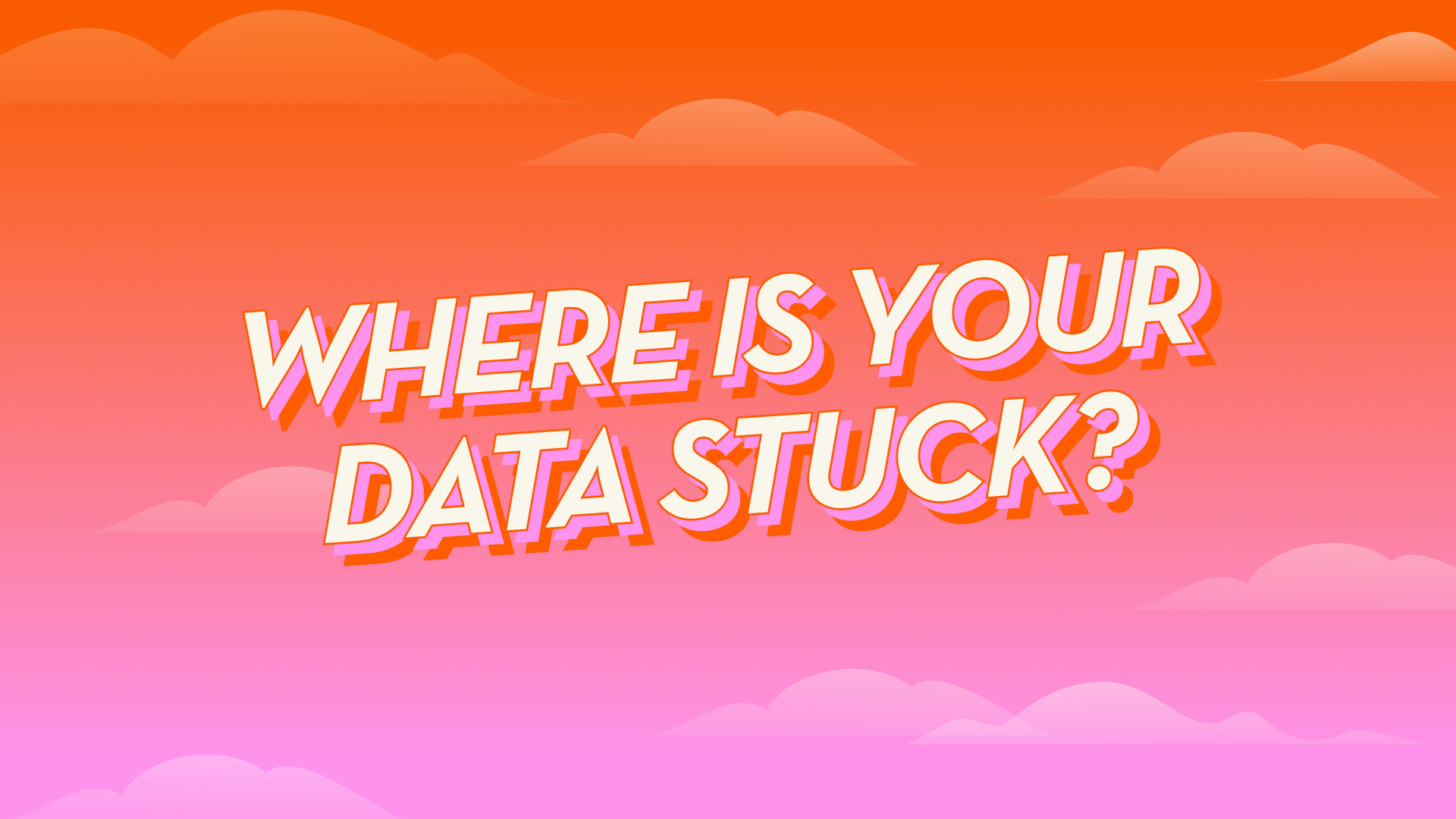Why Cloud Backups Need to Support AI, Compliance, and Multi-Cloud Growth
Most teams still view backups as a safety net, focusing on restore points, snapshot schedules, and compliance checkboxes. But that way of thinking won’t cut it anymore (as new AI products and agents pop up every day).
Our 2025 State of Cloud Backup Report reveals a shift in awareness:
- 81% of cloud professionals say they see clear or potential value in transforming backup data into a centralized, queryable data lake.
- Only 16% say analytics or AI use cases are currently driving their investment in cloud backup.
Teams see the opportunity. They’re just not building for it…yet.
And it’s not just a missed opportunity. It’s slowing down how teams grow, ship, and solve problems.
What Happens When You Actually Use Your Backup Data
Backups often contain the only reliable record of long-term enterprise operations, including user behavior, cloud infrastructure state, transactional history, and other key data. That’s a ton of value—if your team can actually reach it.
Here’s how cloud teams are beginning to activate backup data:
- AI/ML training: Use historical logs or transactions to enrich models without duplicating from production.
- Security forensics: Investigate incidents with immutable snapshots and point-in-time views.
- Audit readiness: Supply well-classified backups for frameworks like HIPAA, GDPR, or SEC 17a-4.
- Long-term analytics: Surface churn signals, behavioral shifts, or usage anomalies across years.
- Migrations and testing: Spot differences between environments or build sandboxes with no risky production copy-pastes required.
To enable any of this, backup data must be indexed, classified, and queryable—not siloed or buried in cold storage.
What’s Preventing Cloud Ops Teams from Using Their Backup Data?
Despite growing awareness, few organizations are putting backups to work. From the survey responses and conversations with our customers, three key issues surface:
1. Backups Are Still Siloed
Backup usually lives with infra or compliance, and rarely gets plugged into analytics or platform work.
2. Too Many Tools Create Blind Spots
Most environments rely on a patchwork of services, such as AWS Backup, Azure Recovery Vaults, Google Cloud snapshots, plus homegrown scripts and manual tagging. The result? Backups that are poorly indexed, siloed across accounts, and stored in rigid formats incompatible with analytics.
These aren’t accidents. They’re built into how backup has always been done.
3. Backup Improvements Aren’t a Priority
Because backup isn’t tied to user-facing features or uptime metrics, investment tends to lag. But when teams later need to extract insights, validate data, or meet audit requirements, they find themselves bottlenecked by outdated systems.
What You Can Do with a Better Cloud Backup Posture
Improving Cloud Backup Posture Management (CBPM) isn’t just about restoring faster. It’s about enabling strategic scenarios that previously felt out of reach:
- Run quick queries on massive backups without rebuilding or restoring anything.
- Find and label sensitive data across clouds so audits don’t catch you off guard.
- Grab just the data you need, without having to restore everything else.
- Check that your data stayed intact during a migration without digging through snapshots.
- Train AI on backup data without blowing up your costs or your SLAs.
This is what modern backup systems are beginning to enable. Through cloud-native architectures, global search, and automated policy enforcement, backups become accessible—not just stored.
Teams that shift from backup as insurance to backup as infrastructure are already seeing faster delivery, tighter compliance, and more agile operations.
Is Your Team Ready to Treat Backup as a Strategic Asset?
Here’s a quick diagnostic:
- Can you query backup data across clouds and accounts without a full restore?
- Are classification, retention, and policy enforcement consistent and automated?
- Can your teams easily verify what’s backed up, where it lives, and what it contains?
- How long would it take to produce a record from six months ago for a regulator or an AI model?
If you had to pause on any of those, it’s not just a tooling problem; it’s also a backup posture problem.
For more on this, read our 2025 State of Cloud Backup Report to learn more from our customer conversations and over 150 IT professionals who shared how they’re preparing their backup strategies in the age of AI, audit complexity, and multi-cloud growth.