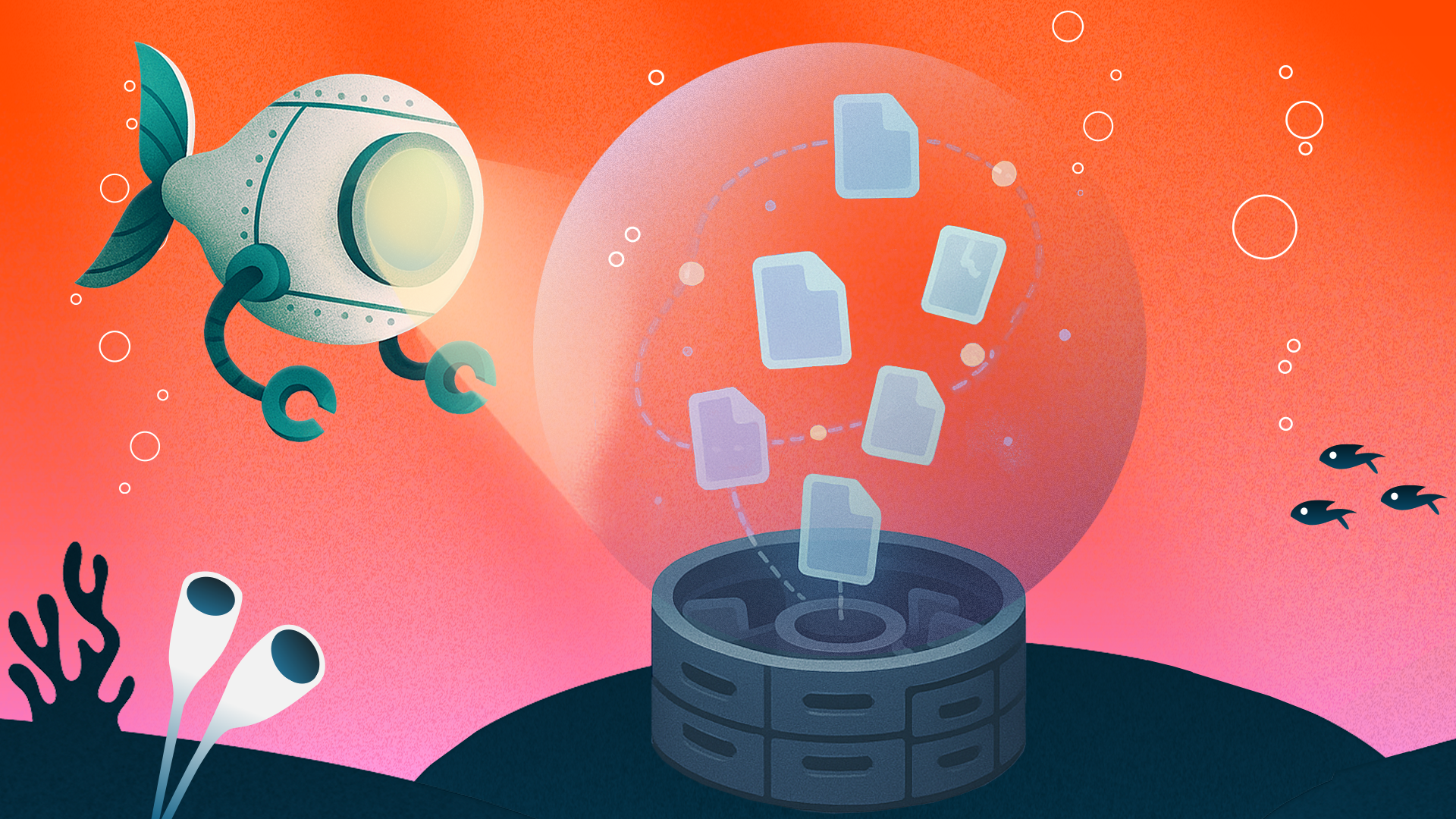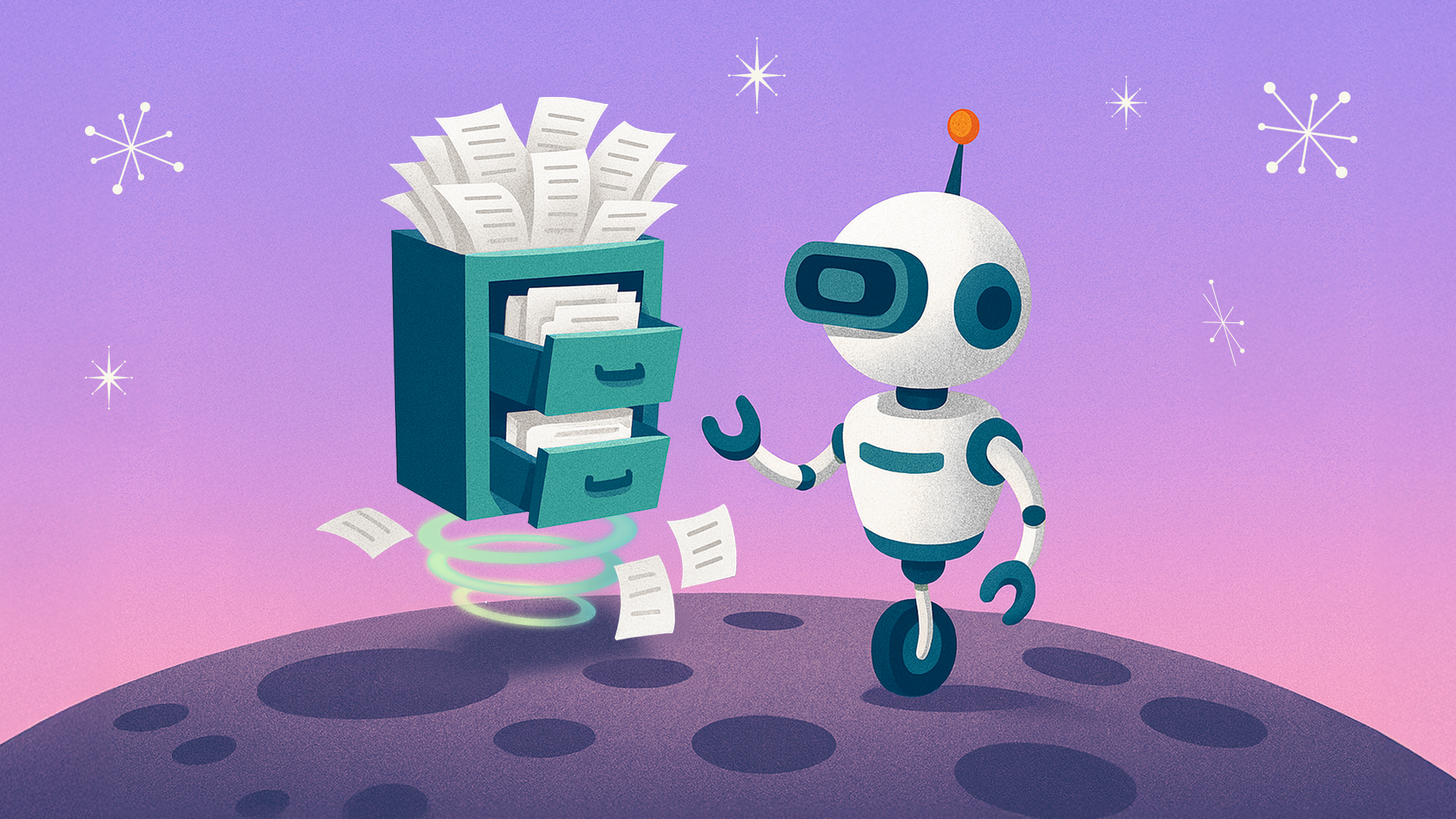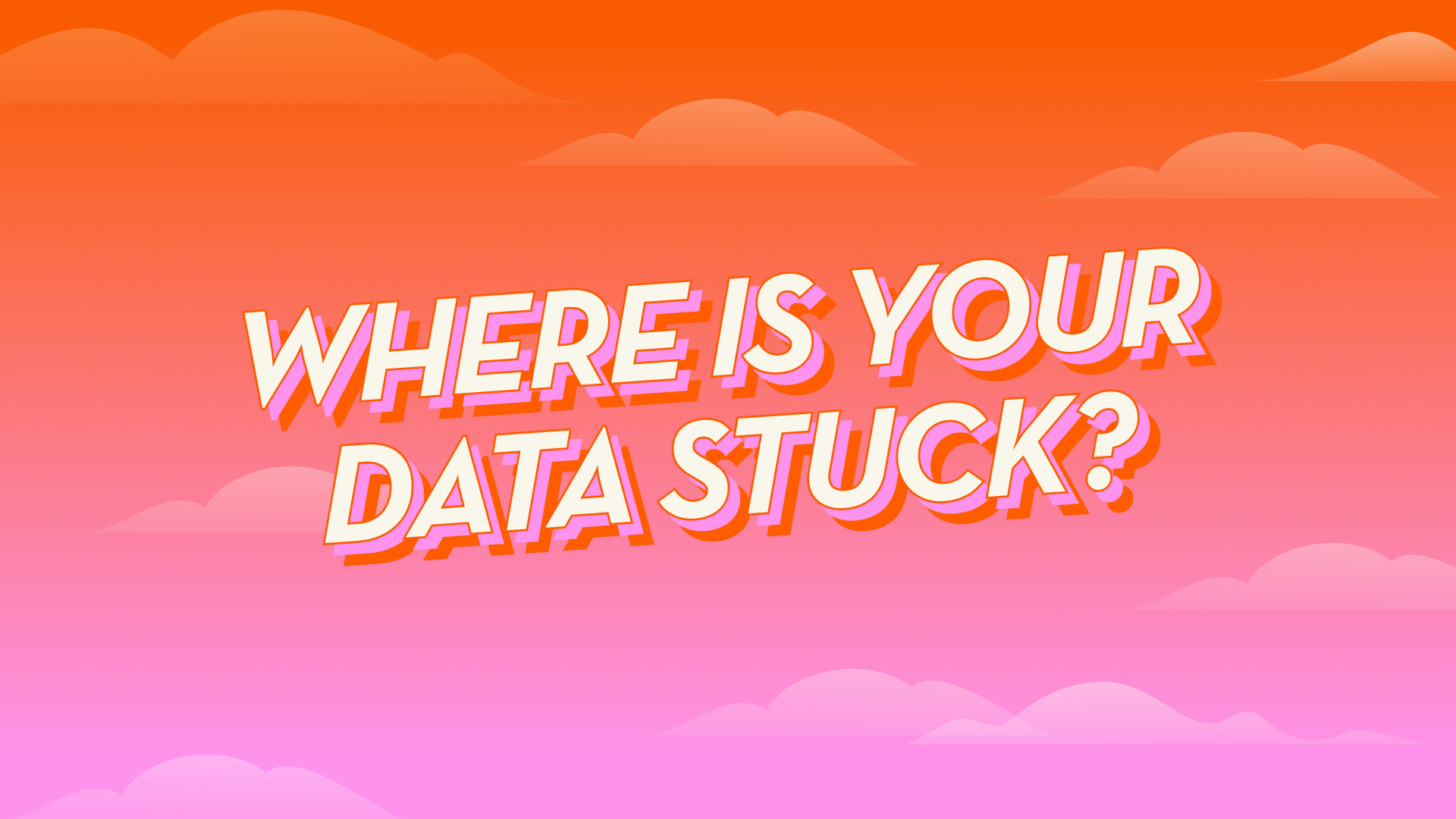Are Your Cloud Backups Driving Up Costs and Risk?
Cloud data is exploding—up 16%+ a year—and unmanaged backups can double that growth. What’s meant to protect your business can quickly become your most expensive blind spot: extra storage costs, compliance risk, and operational chaos.
Here’s how to take control of your backups (and your costs) without overbuilding or losing resilience.
5 Best Practices for Scalable Cloud Backup Strategies
This rapid growth in cloud data creates major challenges around storage, cost, and management. Use these best practices to cut waste, reduce compliance risk, and keep backup sprawl in check.
1. Which Data Is Worth Backing Up—and Which Isn’t?
Avoid the "backup everything" approach by defining critical vs. non-critical data. Knowing what data needs frequent backups is key to optimizing costs and security. You need to categorize data strategically, making sure your backup policies are in line with automation and storage efficiency.
So what’s critical and what’s not? Let’s break it down:
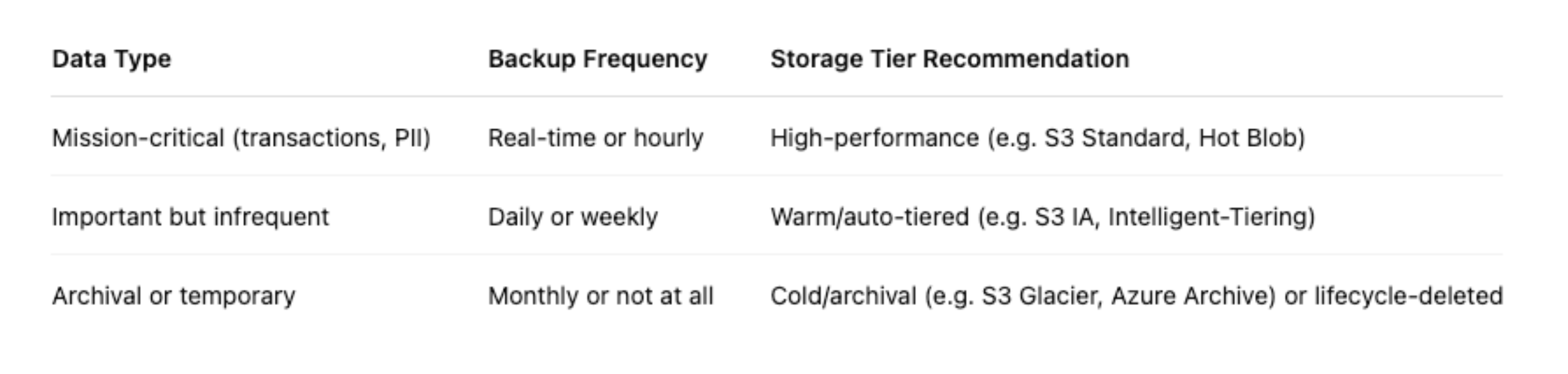
2. How Can Hot, Warm, and Cold Storage Cut Backup Costs?
To optimize storage efficiency and reduce costs, companies need to apply a tiered backup strategy. Tiering allows organizations to store frequently accessed data in high-performance (hot) storage while shifting less-used or archival data to more cost-effective warm or cold tiers.
Here’s how to match your backup strategy to your data’s behavior—and cut waste while you’re at it.
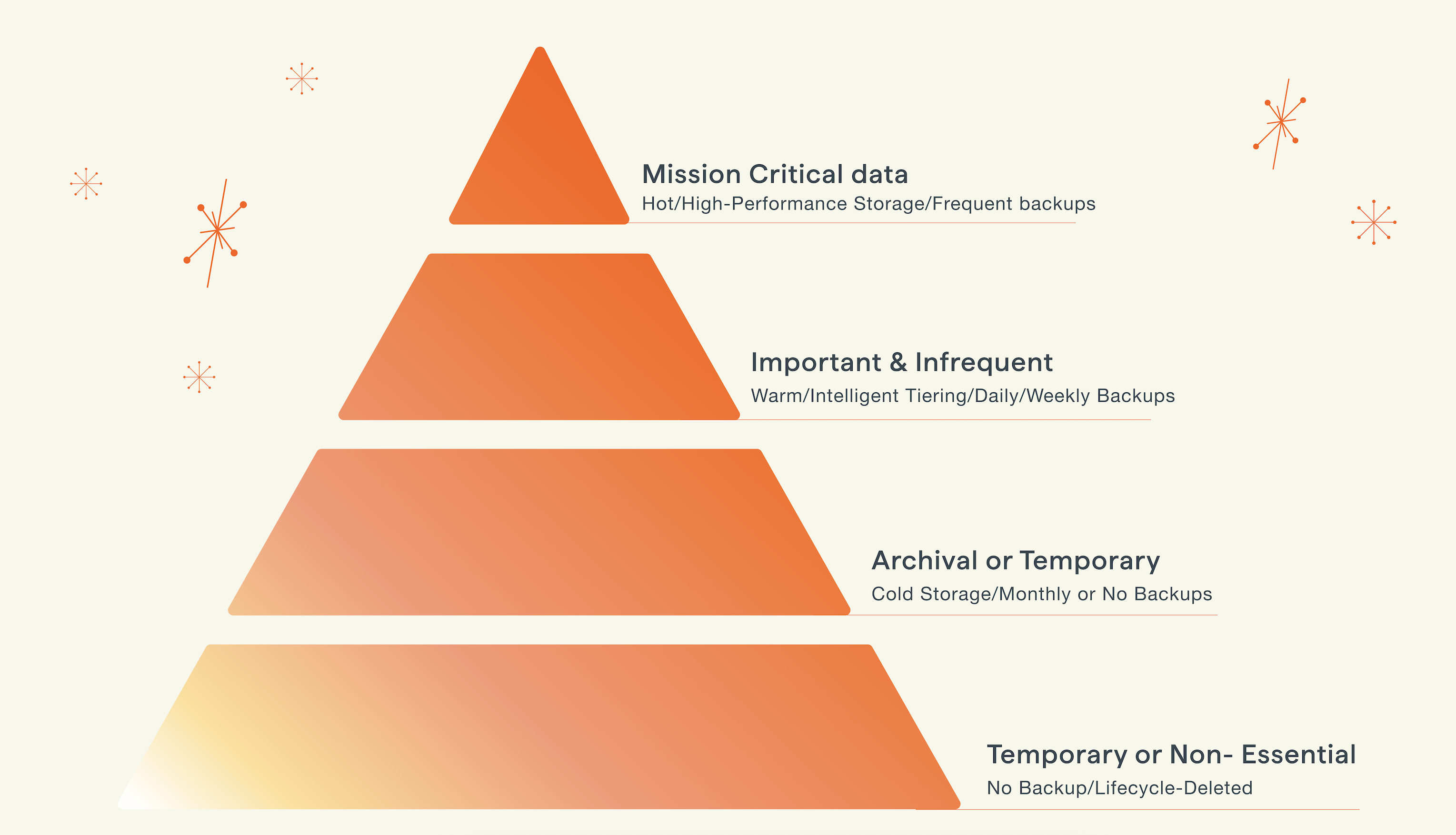
- Tiering in action: Use hot, warm, and cold storage based on how often data is accessed. Eon automates this across clouds using actual usage patterns, not guesswork.
- Lifecycle automation: Set it and forget it. Archive and delete based on rules—not tribal knowledge.
- Tag hygiene matters: Lifecycle rules rely on good metadata. Eon finds and fixes drifted or missing tags so your cleanup rules actually work.
- Backup frequency considerations: Not all data requires real-time backups; prioritizing mission-critical data helps optimize resources.
Related Article: Innago Simplifies Backup on AWS and Saves 40% with Eon
3. Why Should You Separate Backups from Production?
Don’t let one mistake wipe out everything. Separate your backups from production—full stop. If a bad deploy happens or ransomware hits, you don’t want all your environments going down together.
Keeping backups in a separate account gives you a smaller blast radius. It’s the first layer of defense.
Want another? Hand off key management to a different team, like compliance, not DevOps. Use native tools like AWS KMS, Azure Key Vault, or Google CloudCMEK, but enforce policy from a single control plane so no one’s flying blind.
You get tighter access controls, protection from insider threats, and backups that stay clean—no ransomware surprise, no accidental deletions.
4. How Can App Teams Manage Backups Without Losing Governance?
App teams know their data best. Let them own their backups—without giving up control.
- Let teams define what matters. They know what needs hourly backups and what can go cold. Give them the keys to their data—but not the kingdom.
- Enforce policies in the background. Set global rules for retention, encryption, and access. Eon applies them automatically, no matter who’s driving.
- Make space for exceptions. Got legal hold or eDiscovery needs? Override policies when needed—without turning governance into a bottleneck.
5. How Do You Keep Backup Policies Consistent Across Clouds?
Even when application teams take charge of their backup strategies, centralized governance remains crucial for maintaining security, consistency, and compliance across the organization.
- Org-wide policies: Establish global rules for data retention, encryption standards, and recovery objectives to ensure consistency across teams and business units.
- Central dashboards: Implement unified dashboards that offer real-time visibility into backup health, cost trends, and anomalies, enabling proactive oversight without micromanagement. Centralized dashboards also help surface silent failures, like missed backup jobs, outdated policies, or untagged volumes, that could otherwise go unnoticed until a recovery is needed.
- Guardrails over gatekeeping: Hand teams the autonomy they need to manage backups while enforcing necessary constraints, allowing speed without sacrificing safety.
Think of it as air traffic control for your backup environment. Like air traffic controllers coordinating flights, centralized governance ensures each backup process is safely managed without collisions, delays, or confusion.
Are Cloud-Provider Backup Tools Enough on Their Own?
Cloud-provider solutions like AWS Backup, Azure Backup, and Google Cloud Backup & DR enable application teams to manage backups with varying levels of control and integration.
For example, Azure Backup supports VM snapshots, Azure Files, and SQL databases with tiering into Archive Storage. At the same time, Google Cloud Backup and DR now orchestrates backups across GCE and GKE workloads, but often lacks centralized policy governance across projects.
While these tools simplify management within each cloud, many enterprises still struggle to maintain consistent retention, tagging, and compliance across environments. That’s where unified platforms like Eon provide value: helping app teams control backup schedules and retention while automatically enforcing organization-wide policies behind the scenes.
What Controls Keep Your Backups Secure and Audit-Ready?
Good backups are useless if they’re not secure or compliant. Here’s how to lock them down and keep auditors happy:
- Encrypt everything. At rest and in transit. No exceptions.
- Control access. Use least-privilege access—no shared keys, no shortcuts.
- Map to frameworks. Eon aligns policies to GDPR, HIPAA, SOC 2, and more.
- Catch misconfigurations early. Real-time monitoring and anomaly detection = fewer surprises.
- Make it ransomware-proof. Immutability + isolation + instant recovery = no ransom paid.
How Do You Cut Cloud Backup Costs Without Sacrificing Safety?
Optimizing backup costs without losing resilience requires aligning storage and retention strategies with business needs.
Use these tactics to optimize costs and stay resilient:
- Smart tiering: Cold data to Glacier or Archive. Hot data stays fast.
- Avoid migration mistakes: Plan tiering upfront, not after a big bill.
- Deduplicate and compress: One copy. Smaller copy. Better outcomes.
- Automate retention: Move, expire, delete without manual cleanup.
- Tune backups by workload: Not everything needs hourly snapshots.
How Do You Decide Between DIY and Managed Backups?
Whether you manage cloud backups in-house or use managed backup solutions, each route has trade-offs in cost, security, scalability, and operational overhead.
Risks of DIY Backup Management:
- Brittle scripts, misaligned policies, and manual tagging can lead to shadow data, missed SLAs, and unaccounted storage costs.
- Without automation, you risk inefficiencies, data loss, and compliance gaps.
Benefits of Managed Solutions:
- Built-in automation, security controls, and compliance features reduce operational burden.
- Unified platforms like Eon handle enforcement, retention, and multi-cloud visibility automatically.
Ask yourself:
- Do we have time and expertise to manage backups ourselves?
- Can we enforce policies across clouds and teams consistently?
- Are we confident we could recover cleanly, right now?
If any answer is shaky, it’s time to simplify.
Do You Need More Storage—or a Smarter Backup Strategy?
A smarter strategy means:
- Classify and tier your data
- Automate policies (and exceptions)
- Let app teams lead—with real guardrails
- Monitor everything from one place
- Build for compliance and recovery by default
Eon’s cloud backup platform helps you do all of that—with one platform that cuts waste, enforces consistency, and slashes your backup costs by up to 50%.
Want to see these strategies in action?
Take the next step in cutting cloud backup and retention costs without losing resilience.
Our live session with AWS, How to Cut Cloud Data Retention Costs, shares proven ways to:
- Eliminate backup sprawl and over-retention
- Automate lifecycle policies
- Unlock cost savings up to 50% while staying compliant