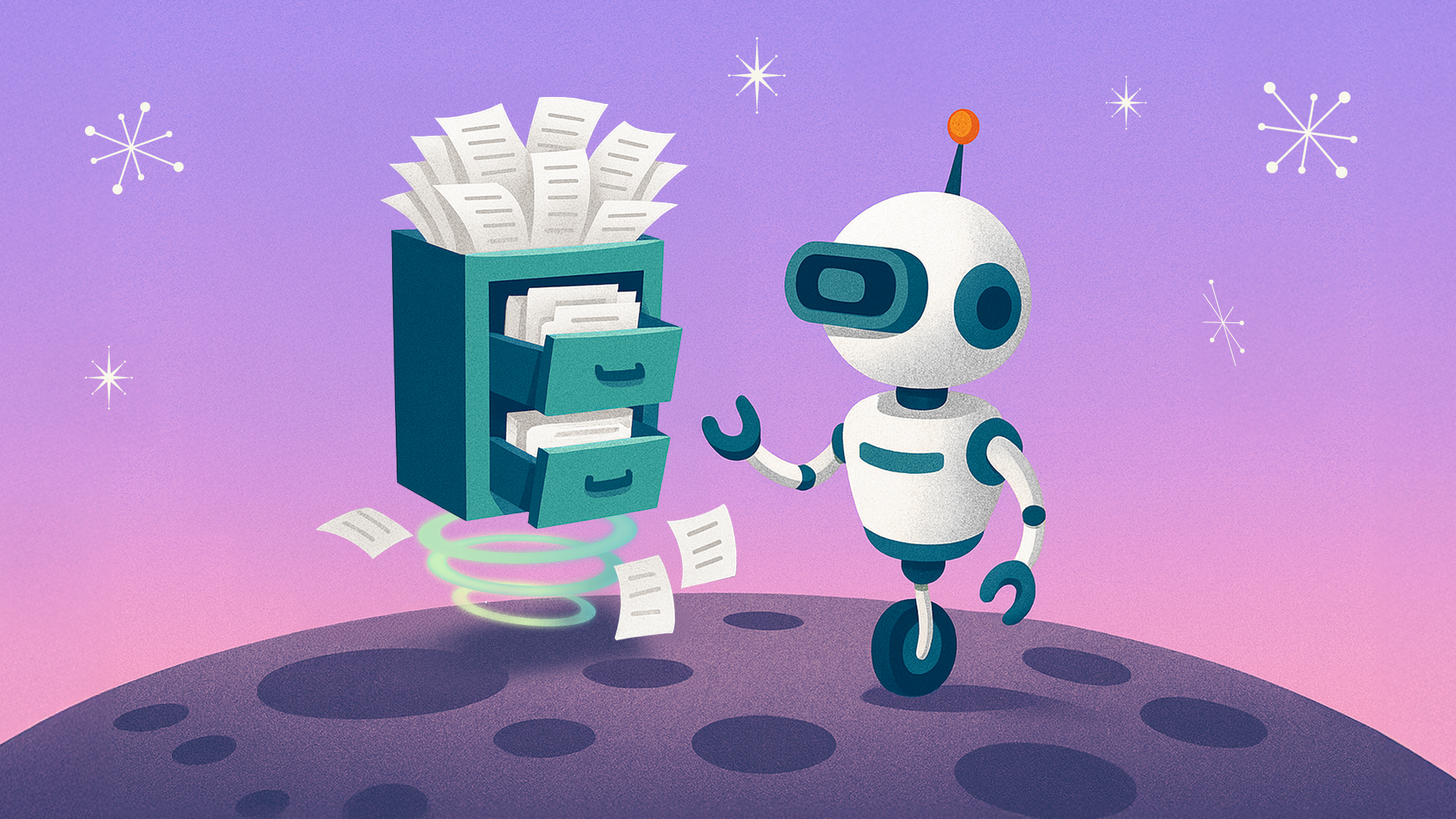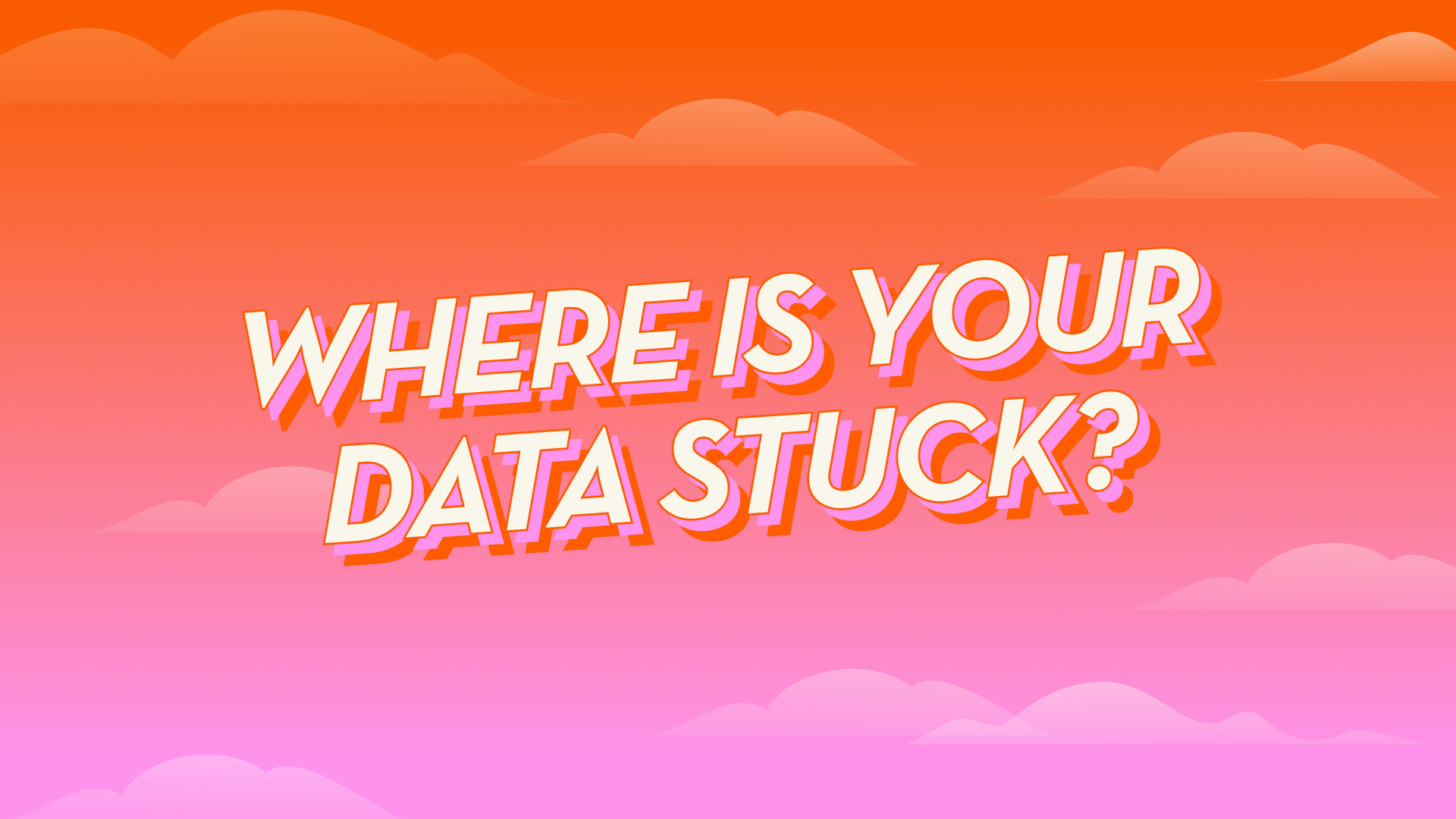Cloud outages were up by nearly one-fifth in 2024, according to a Parametrix report, and every one of them was a reminder that anything can fail—even the most trusted platforms. Outages disrupt operations, revenue, and customer trust across every industry. Whether you’re running healthcare systems, employee payroll, or SaaS infrastructure, downtime can have real business and human impact.
This article shares practical, cost-aware steps cloud teams can take to strengthen their cloud outage preparedness and stay online when the next outage hits.
Why do traditional backup and DR plans fail during cloud outages?
Because most backups live in the same cloud and depend on the same control plane, they go offline when the provider does.
Most teams understand outages are inevitable—but the real problem isn’t data loss, it’s data inaccessibility. Even with multi-AZ or cross-region replication, teams often face Insufficient Capacity Errors (ICE) when everyone rushes to restore at once.
During major outages, even teams with cross-region DR plans often hesitate to act. Many assume the provider will recover faster than they can rebuild, given the complexity of redeploying full environments—networks, compute, and permissions—just to reach their backups. Others worry the secondary region won’t have enough capacity to handle the surge of recoveries, creating a ripple effect that stalls recovery altogether.
So, the real question isn’t “How fast can we recover?”—it’s “Can we access our data when we can’t access the cloud?”
What does real cloud outage preparedness look like?
True cloud outage preparedness means your data remains accessible, portable, and recoverable, without waiting for your provider to come back online.
Being “ready” isn’t just about a DR plan on paper. It’s about being able to:
- Query your backup data even if a cloud console or API is down
- Recover individual tables, objects, or files instantly
- Restore to another region—or another cloud—without rewriting your architecture
If those actions aren’t possible today, your backups are still dependent—not built for continuity.
Why mindset matters as much as architecture
Technology isn’t the only reason outages hurt. In critical moments, organizations freeze.
Engineers know what should happen—spin up the secondary region, validate access—but approval chains, budget freezes, and risk aversion often slow everything down.
That’s why outage planning isn’t only about infrastructure. It’s about designing processes that remove hesitation, giving teams safe, automated ways to access data when everything else feels risky.
How can you build cloud outage-ready backups?
Start by focusing on data accessibility in addition to full environment recovery.
Step 1: Rethink where your backups live
Don’t rely solely on local copies in the same region as production. Ensure at least one copy exists in another region—and ideally, it’s written directly to that region rather than duplicated locally first.
Step 2: Make accessibility the goal
You shouldn’t need to rebuild infrastructure just to view data. Backups should be searchable, queryable, and immediately usable.
Step 3: Extend your recovery surface
Cross-region isn’t enough if both regions belong to the same provider. Add cross-cloud options (AWS ⇆ Azure ⇆ GCP) to stay reachable even during wider disruptions.
These practices form the backbone of a strong cloud resilience strategy—one designed for real-world workloads, not ideal scenarios.
Step 4: Keep your continuity plan practical
Resilience doesn’t need to double your infrastructure cost. Traditional cross-region backups require keeping two full copies—one local, one remote—doubling storage and network costs. Eon avoids that by writing directly to the remote region, eliminating redundant local storage. Combined with incremental snapshots and compression, this architecture reduces cross-region spend without sacrificing restore performance.
How do native cloud tools handle this today—and why is it so costly?
Each major provider (AWS, Azure, Google Cloud) offers native snapshot and replication tools, but they all share the same limitation: backups are stored and managed inside the same control plane that can fail.
To maintain true region isolation, you need to replicate snapshots or objects across regions manually—or automate the process with scripts. That means managing multiple policies, storage accounts, IAM roles, and egress costs.
It works, but it’s expensive and hard to maintain. Teams pay for duplicate data copies, cross-region transfer fees, and the ongoing management of complex retention policies and IAM roles.
Many teams accept the risk—not because they want to, but because true multi-region disaster recovery has been hard to achieve without major cost or complexity.
Eon removes those constraints by automating region- and cloud-level redundancy while reducing data transfer and storage duplication.
How does Eon simplify cloud outage readiness?
Most tools stop at replication. Eon goes further—turning backups into live, portable data assets that stay accessible across clouds and regions.
Here’s how Eon makes outage readiness simple, efficient, and accessible without changing how you already back up data.
- Independent control plane: Manage and restore data even when a cloud provider’s console is offline.
- Cross-region and cross-cloud backups: Stored in open, queryable formats (Apache Parquet) with metadata cataloging via Delta Lake and Iceberg.
- Continuous data access: Query backups instantly—no rehydration, no provisioning, no waiting.
- Cost efficiency: Backups can be stored once and accessed anywhere, reducing duplicate storage without sacrificing coverage. Eon supports both single- and multi-copy approaches to meet compliance or performance needs.
Together, these capabilities simplify even complex multi-region disaster recovery and give teams control over their data—no matter what happens behind the scenes.
A global fast-food chain used Eon to keep analytics and billing systems online during a regional cloud disruption.
What to Do Before the Next Cloud Outage: Your Cloud Outage Recovery Plan
Test now, not during the incident.
- Map your backup dependencies: Where does your control plane actually live?
- Test accessibility: Can you query or recover if your main region goes down?
- Add a cross-region or cross-cloud target: One remote copy dramatically cuts risk.
- Define “outage mode”: Decide who acts first and how you’ll access data.
- Run outage drills: Measure time to access data, not just restore.
- Review cost and coverage quarterly: Keep your continuity plan sustainable.
Whether you’re multi-region, multi-cloud, or just getting started, the most important step is testing. Outage resilience isn’t theory—it’s practice.
Eon keeps your data continuously accessible across clouds and regions, so you can keep working without waiting for recovery.
Your backups stay live, searchable, and ready to restore—no matter what happens in the cloud.
Request a demo to see how teams stay online when the unexpected hits.


.jpeg)