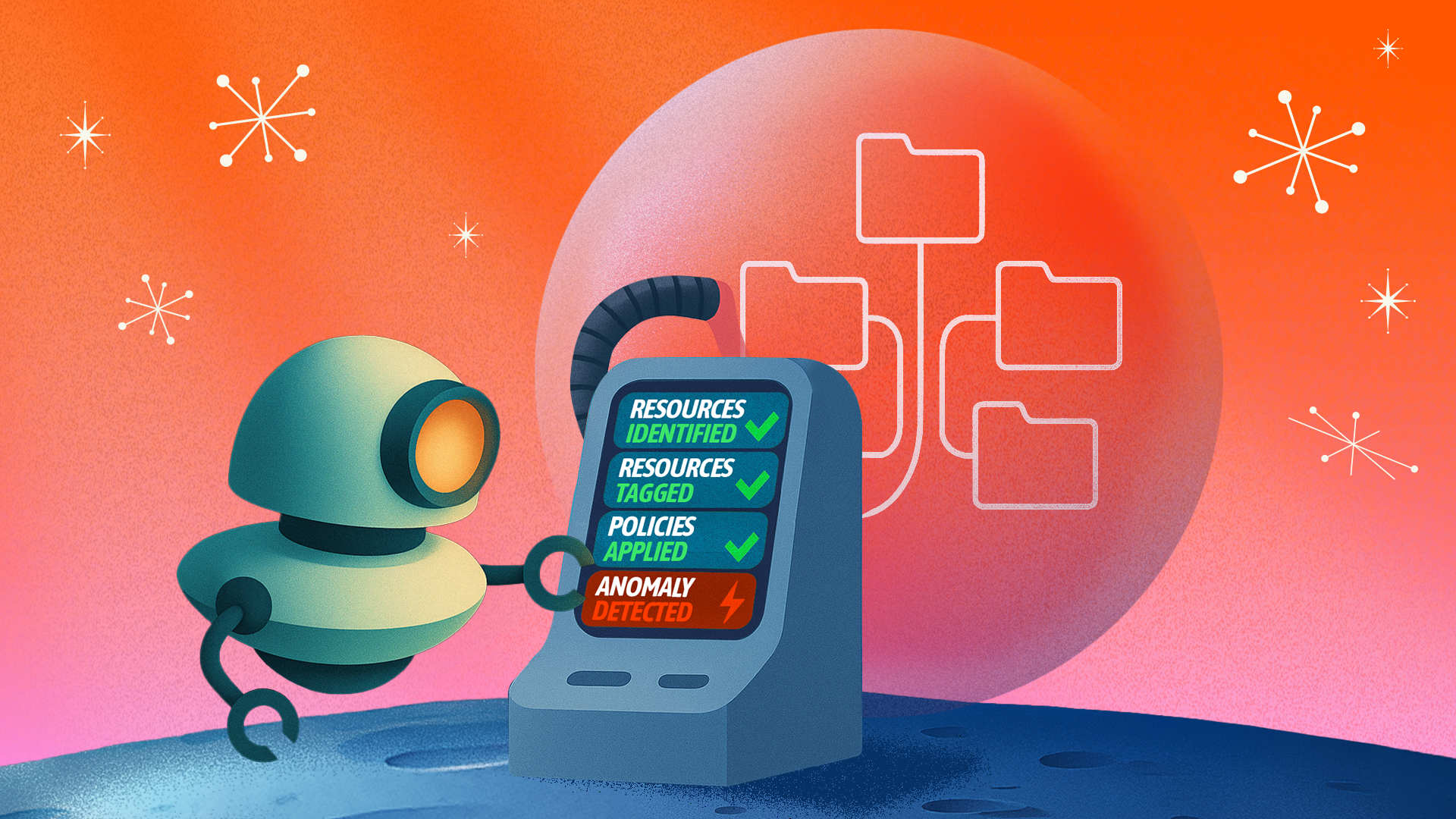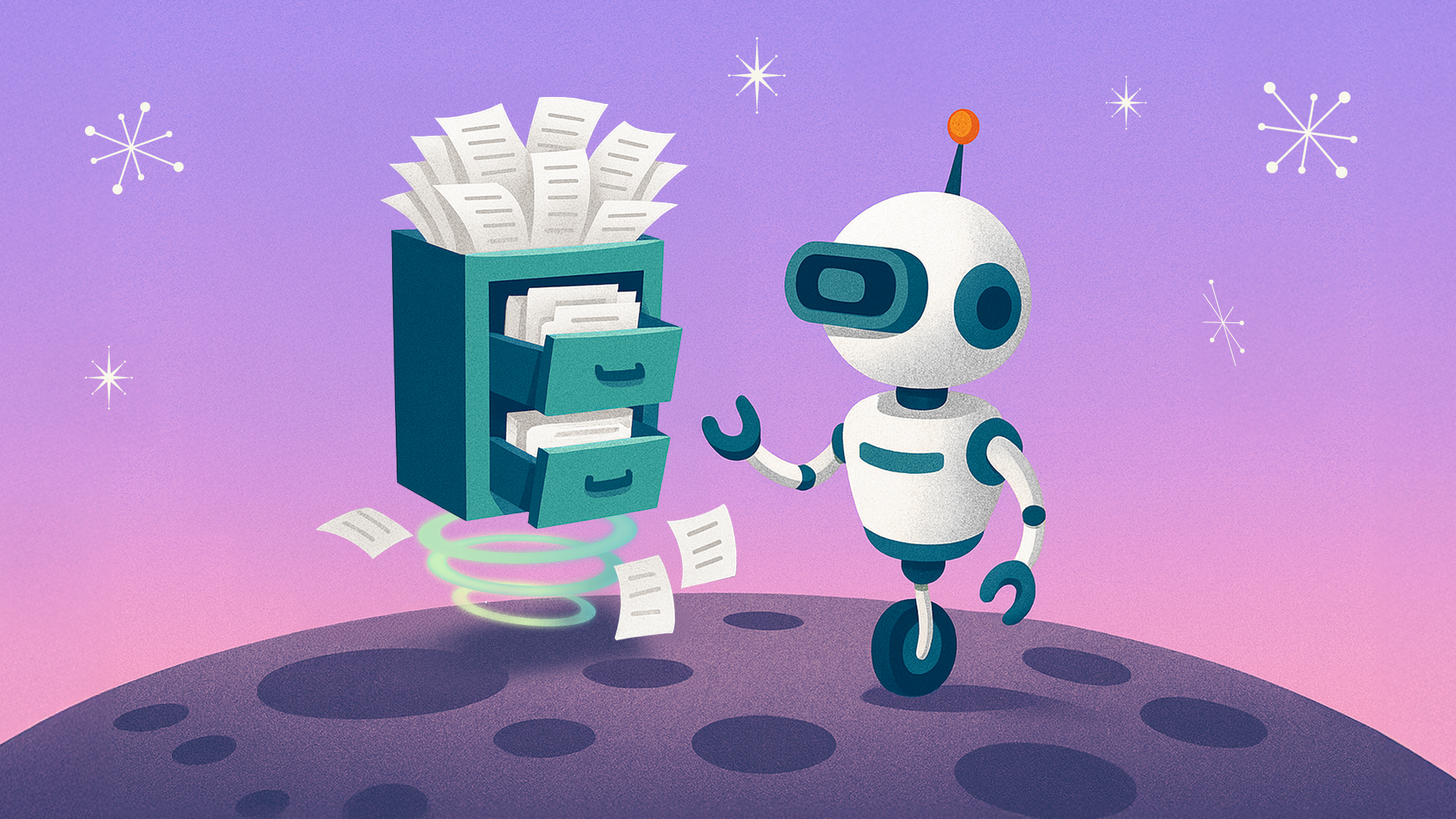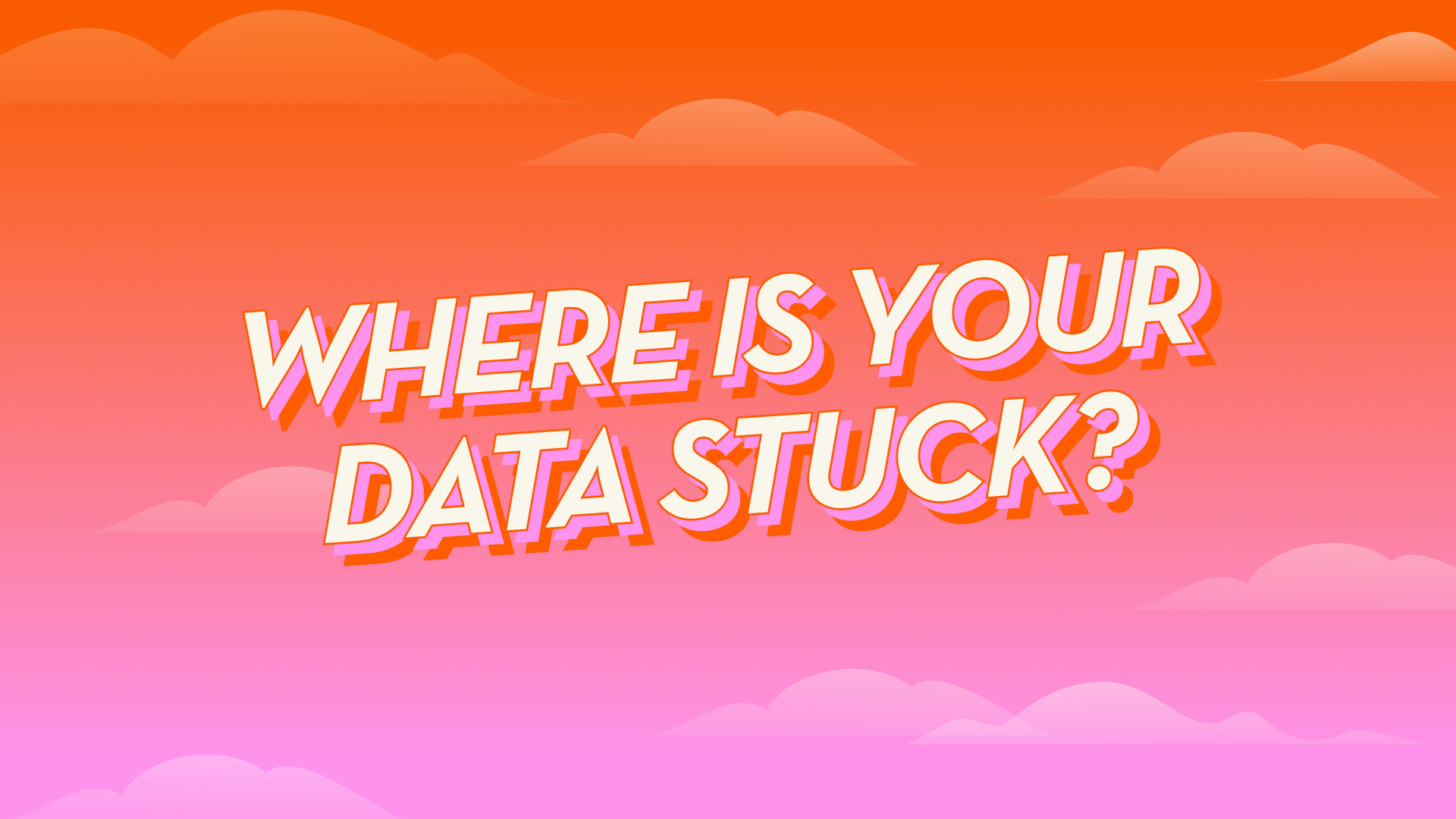Cloud Backup Posture Management (CBPM) helps you protect data, stay compliant, and control backup costs—without relying on manual checks or incomplete snapshots.
As cloud environments grow, backup responsibilities often slip through the cracks. A single missed tag or forgotten resource can result in months of unprotected data and significant compliance risk.
CBPM fixes this. It’s a continuous process of discovering resources, classifying data, implementing the right backup policies, and monitoring everything in real-time. When done right, it reduces risk, strengthens resilience, and puts you back in control.
The 4 Phases of Cloud Backup Posture Management (CBPM)
We used to think of CBPM as a checklist of best practices. But in practice, these best practices fall into four clear, repeatable phases—each designed to bring order to your backup landscape, reduce compliance risk, and keep costs under control.
Whether you're managing AWS, Azure, Google Cloud, or all of the above, here’s what it takes to implement CBPM at scale.
Phase 1: Discover and Classify Cloud Resources
You can’t back up what you can’t see.
Start by continuously scanning your cloud environments to detect new or modified resources—whether they’re VMs, databases, object stores, or ephemeral services. Don’t rely solely on infrastructure-as-code (IaC)—untracked infrastructure and repurposed resources often live outside of it.
Once discovered, classify the data these resources hold. Is it PII? Healthcare data? Financial records? Each type has its own backup and compliance requirements. Use consistent tagging based on data type to lay the foundation for policy automation.
Phase 2: Define and Apply Backup Policies
Different data requires different protection levels. Once your resources are tagged, define backup policies based on those tags, including frequency, retention, encryption, replication, and immutability.
Then, apply them automatically. The key is consistency: policies should be enforced across all accounts and clouds, ensuring that nothing is missed and nothing is over-protected.
Without automation, teams often default to backing up everything “just in case,” which drives up costs without actually improving compliance.
Phase 3: Monitor for Drift and Enforce Compliance
Cloud environments change constantly—resources move, tags disappear, policies drift. That’s why monitoring isn’t optional. Even a single missing tag or misaligned retention rule can result in compliance violations or data loss.
Track backup posture in real-time, detect and remediate misconfigurations, and enforce required settings, such as cross-region replication or retention minimums. This is what prevents silent failures and surprise audit findings.
Look for tooling that consolidates backup and restore alerts across providers and automatically generates audit-ready reports.
Phase 4: Track Costs and Drive Accountability
Cloud backups can quietly become a budget sink if not managed well.
Use cost attribution and chargeback models to map backup spend to the teams or business units responsible. This promotes accountability, helps right-size retention policies, and prevents unnecessary duplication of low-risk data.
When teams see their own backup bill, they’re more likely to optimize it.
Related: Learn how to cut cloud data retention costs in a live session with AWS storage specialists
1) Optimize Storage for Cost and Efficiency
Cloud storage costs can easily spiral out of control. This risk grows even worse when businesses take a "just in case" approach to their cloud backups. Without a savvy backup strategy, companies are liable to over-back up data or retain unneeded data for longer than necessary, leading to inflated costs without adding value.
So, how should teams approach their cloud backup strategy? Start by evaluating what data needs to be backed up and for how long. Data that’s critical to operations or tied to compliance regulations might require longer retention periods, but less critical data can have shorter lifespans. Additionally, eliminating redundant backups and optimizing storage policies can significantly reduce expenses.
By aligning backup retention policies with business needs, organizations not only save money but also make it easier to locate and restore data when necessary. Efficient storage management ensures that every dollar spent on cloud resources contributes directly to operational resilience.
Related: Learn how to cut cloud data retention costs in a live session with AWS storage specialists
2) Granular Recovery for Rapid Access
When something goes wrong — anything from ransomware threats to data leakage to data center malfunctions — the speed at which a company can recover their data often determines the overall impact on business. Unfortunately, many traditional backup strategies require full-volume restores to access a single file or table — an inefficient and time-consuming triage solution, especially when issues only affect some but not all of a company’s data.
Granular recovery is revolutionizing the way businesses bounce back after a data challenge. With granular recovery capabilities in their tool chest, businesses can pinpoint the exact data they need and recover it without restoring unnecessary files or systems. This saves valuable time, reduces operational disruptions, and allows teams to quickly resume their work.
Imagine a compliance audit that requires the retrieval of specific records from months ago. Instead of sifting through entire databases, granular recovery enables IT teams to locate the relevant information in seconds. The ability to search across backups and recover data at a granular level transforms backups from a static archive into a dynamic tool for operational continuity.
3) Regularly Audit Your Backup Strategy
A "set it and forget it" approach to backups is a recipe for disaster. Indeed, as cloud environments evolve, backups are evermore likely to drift out of alignment with organizational needs.
Regular audits ensure that backup strategies remain effective and up to date.
These audits should include a full inventory of resources to verify that all critical systems and data are protected. It’s also important to assess whether backup policies are being applied correctly and continue to meet the latest regulatory compliance requirements. Testing restoration processes is another essential step — there’s no better way to ensure your backups are reliable than by simulating a real-world recovery scenario.
Frequent audits will help businesses catch potential gaps before they escalate into serious issues, providing peace of mind that data is securely stored but still accessible when needed most.
4) Strengthen Security to Protect Your Backups
Backups are a prime target for cyber threats like ransomware, making security a non-negotiable part of any cloud backup strategy. A multi-layered security approach can safeguard data against both external attacks and internal mishaps.
Key security measures include robust access controls to ensure that only authorized users can access or modify backups. Encryption — for data both at rest and in transit — is also critical for protecting sensitive information. Additionally, anomaly detection systems can alert security teams to unusual activity, such as unexpected spikes in data changes, which may indicate a potential security breach.
Integrating security into cloud backup strategy not only protects a company’s data, but also builds trust with customers and stakeholders. The result is a business that remains trusted, confident, and resilient in the face of evolving threats.
5) Automate to Reduce Complexity
Finally, managing backups manually in a cloud environment is a daunting task, so companies should also keep an eye out for solutions that allow them to automate management of their cloud backup infrastructure. Indeed, the dynamic nature of modern infrastructures — with resources being created, modified, and retired daily — makes manual tagging and configuration nearly impossible to maintain. Automation offers a solution for many of these hurdles.
By automating processes like resource discovery, backup policy enforcement, and real-time monitoring, businesses can eliminate the risk of human error and improve efficiency. For example, automated tools can classify resources and apply the correct backup policies based on predefined criteria, ensuring consistency and freeing up IT teams to spend more time driving innovation.
Automation also offers the benefit of real-time notifications, keeping administrators consistently informed about the health and status of their backup environment. With proactive alerts, potential issues can be addressed before they escalate, ensuring backups remain reliable and secure.
Move Forward with Better Backups
A better, future-proof cloud backup strategy doesn’t have to be overwhelming.
By automating processes, optimizing storage, enabling granular recovery, executing regular audits, and prioritizing security, businesses can transform their backups from a last resort safety net into a reliable and efficient asset that drives value and innovation across the enterprise.
At Eon, we’ve seen firsthand how these strategies can revolutionize backup management — and we’ve built the tools that allow companies to implement them. We’re always here to provide guidance and expertise to help businesses make the most of their cloud environments.
The bottom line? Backups shouldn’t just be an insurance policy — at their best, they can be a strategic tool for success. Make this the year you take your cloud backup strategy to the next level.
Why CBPM Needs to Be Automated
While the phases outlined above seem clear, putting them all together requires a lot of resources and attention. Tagging automation, policy enforcement, and reporting might sound simple, but stitching together AWS Config, Macie, Audit Manager, Lambda, and other cloud-native tools introduces both cost complexity and operational burden, especially at scale. And that's before accounting for the human time needed to monitor, troubleshoot, and maintain it all.
Automating CBPM with Eon
Building your own CBPM framework is possible, but it’s complex and costly to scale. Even with cloud-native tooling, implementing CBPM at scale isn’t cheap. Supporting services like resource inventory, data classification, and audit logging come with their own cost layers, before you even get to storage. Add in the time for writing scripts, chasing drift, and prepping reports, and the ‘DIY CBPM’ route becomes not just complex, but costly.
That’s where Eon comes in.
Eon is a fully integrated CBPM platform that automates the entire lifecycle:
- Continuous resource discovery across multi-cloud, multi-account setups.
- Automatic sensitive data and environment classification, removing manual error entirely.
- Backup policy orchestration maps directly to compliance frameworks like HIPAA, GDPR, and CCPA. For example, Eon automatically aligns PII-tagged backups with HIPAA retention rules and enables object lock to meet immutability standards.
- Centralized monitoring, audit reporting, and chargeback reporting across your cloud estate.
Eon replaces fragmented, costly workflows with a platform that automates backups and ingests them into an analytics-ready data lake. Your backup storage tier becomes queryable, visible, and easy to manage, so CBPM becomes the easiest part of your job.
Ready to check out Eon’s autonomous CBPM platform?