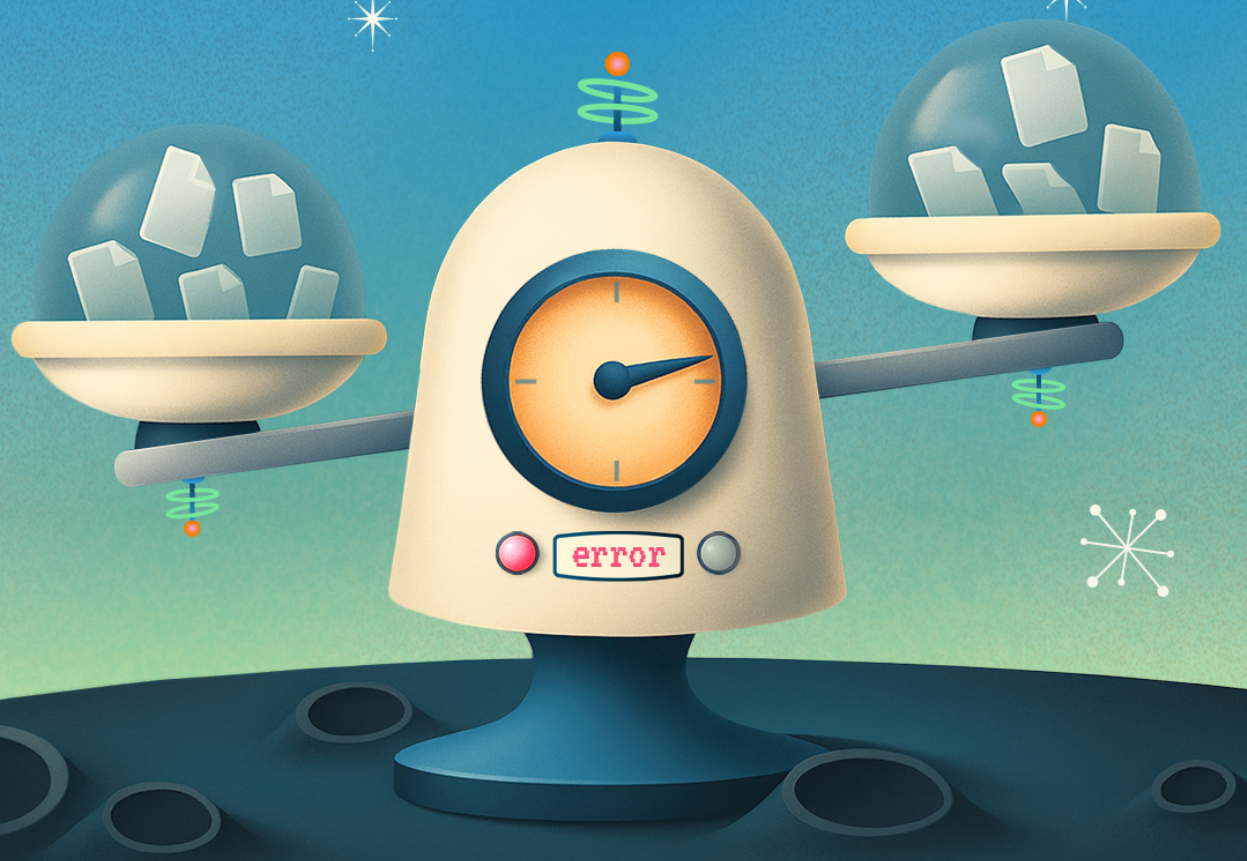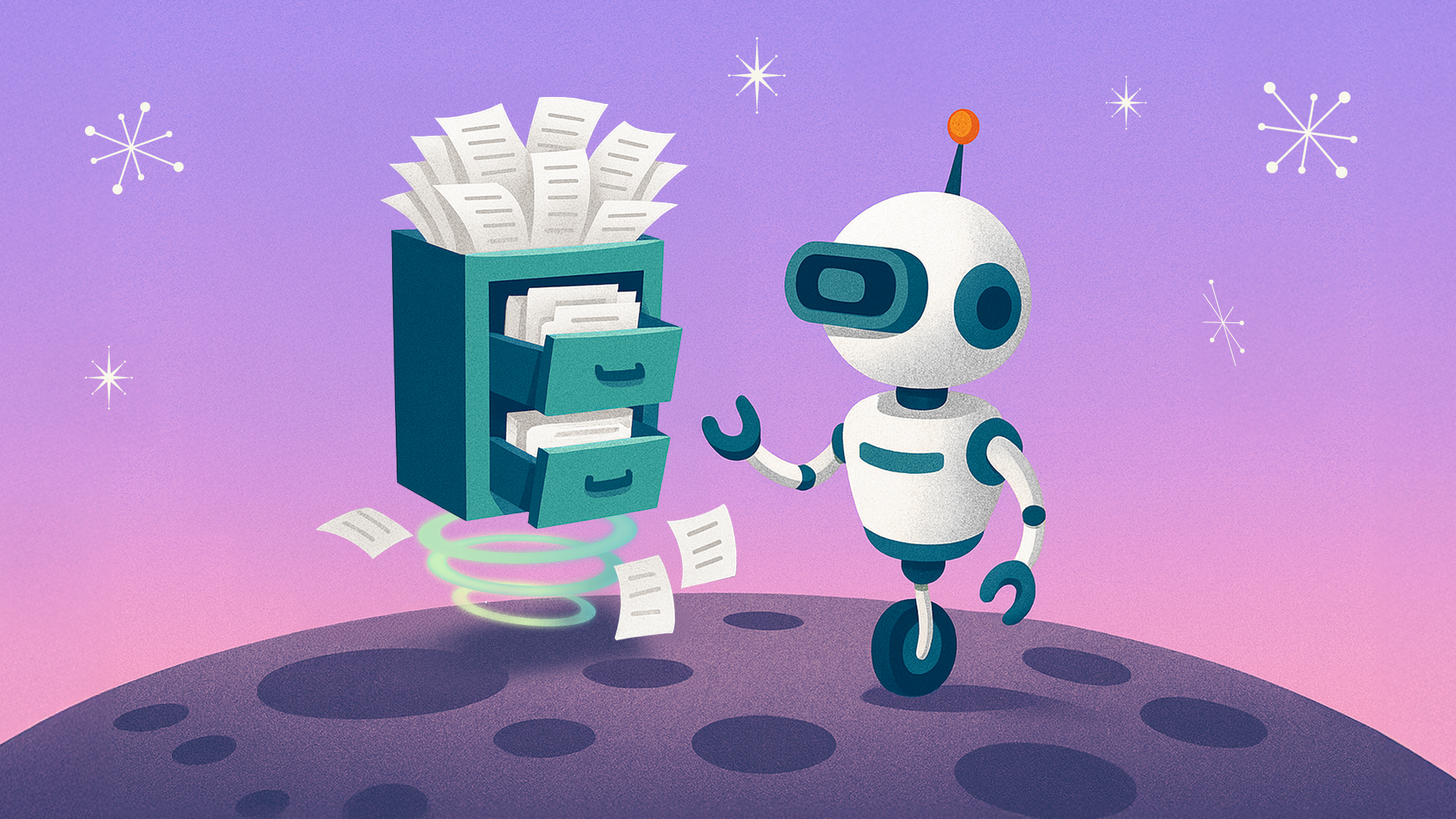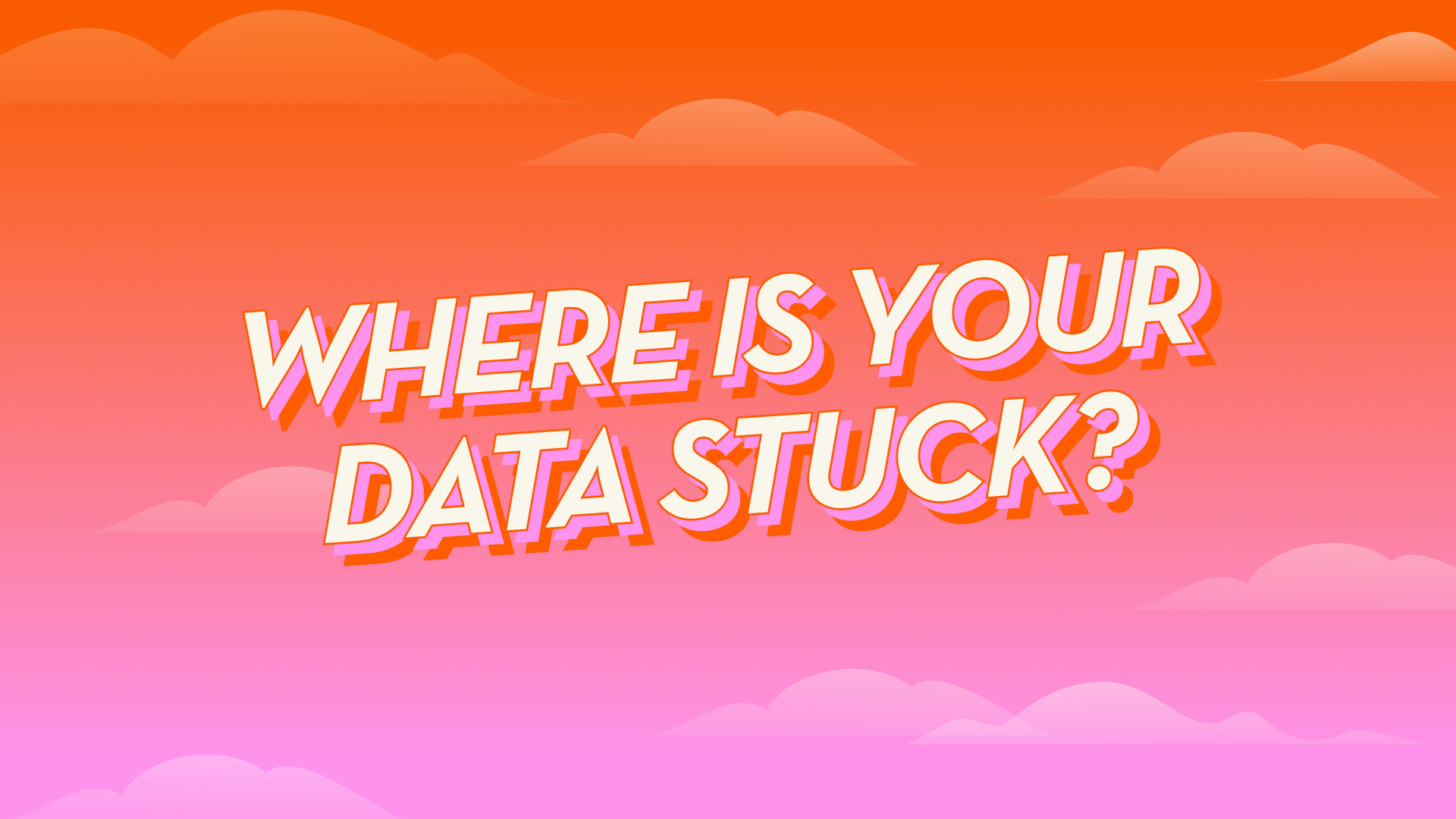Why Over-Backing Up Cloud Data Is So Common
Redundant cloud backups are surprisingly common, and they’re draining more than just your budget.
Cloud storage makes it easy to back up everything. Sometimes too easy. Without guardrails, manual tagging mistakes, broad retention policies, and “just in case” habits pile up into mountains of duplicate data.
The fallout? Budgets balloon, recovery slows, compliance confidence drops, and FinOps reporting turns into a guessing game.
The fix isn’t more copies—it’s a smarter backup posture management. That’s where Cloud Backup Posture Management (CBPM) comes in: automating policy enforcement and keeping only the backups that matter.
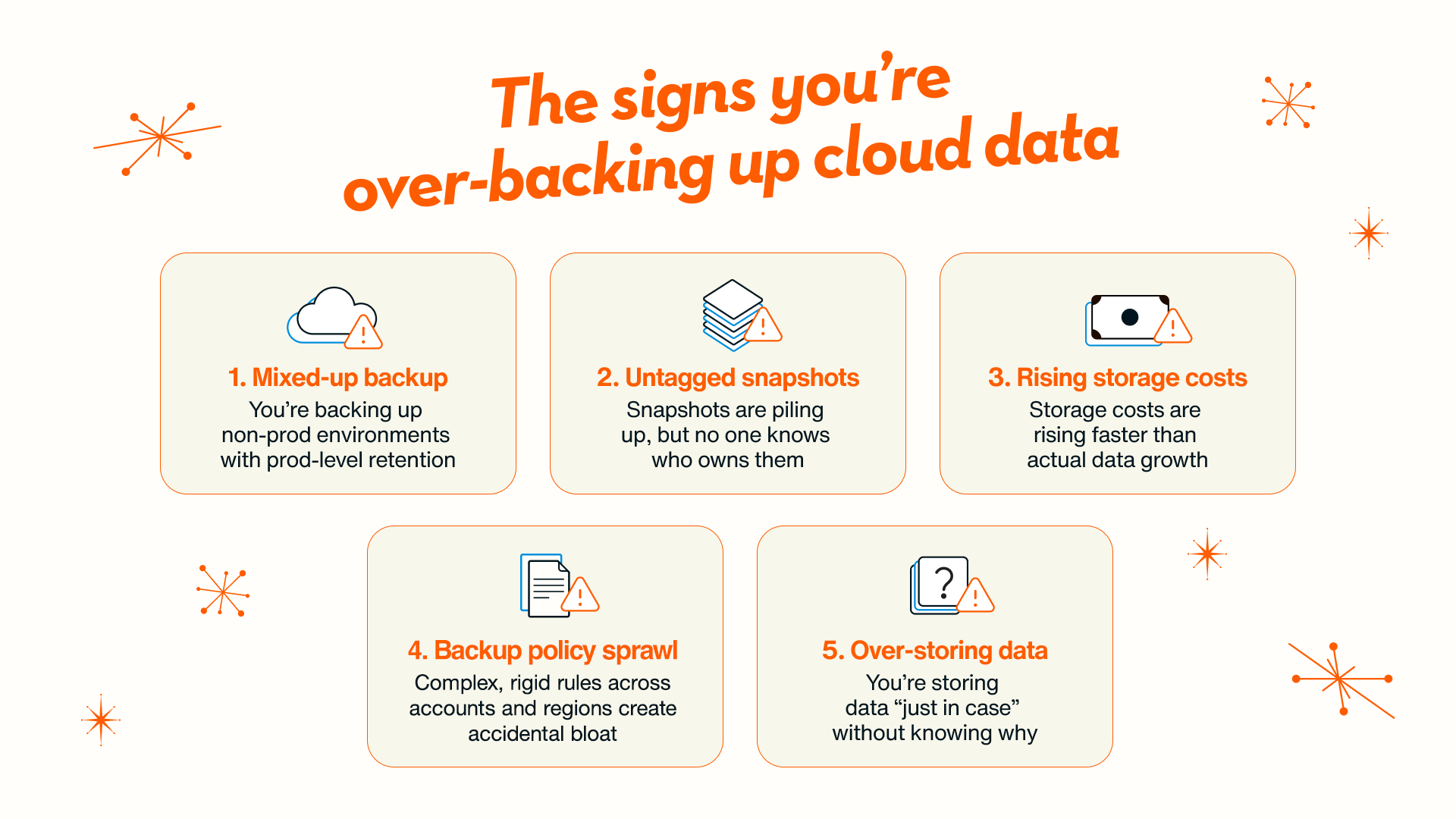
5 Signs You’re Over-Backing Up Cloud Data
No one sets out to over-back up, but in fast-moving cloud environments, it happens faster than you think. Tagging slips, policies misfire, retention drags on too long, and visibility drops to zero. Before long, costs and complexity spiral.
1) Mixed-Up Backup Types
One forgotten checkbox, and suddenly your dev environment is treated like mission-critical prod—and you don’t notice until the bill lands. Tags drift out of date, policies follow suit, and costs spike.
2) Untagged Snapshots
Snapshots pile up, but no one knows who owns them. Without accurate ownership, they stay in storage indefinitely, quietly adding to your bill.
3) Rising Storage Costs
Your storage bill is climbing faster than your actual data growth, often because you’re paying for redundant or stale backups you’ll never use.
Related webinar: Demystify the hidden costs of cloud data retention
4) Backup Policy Sprawl
Juggling multiple accounts, regions, services, and teams is a recipe for chaos. Policies become overly rigid or endlessly complex, with overrides and legacy rules no one dares touch because “they might be important.” One bad setting, like retaining hourly snapshots of staging for a year, can triple your storage footprint.
5) Over-Storing Data
Fear of losing data keeps backups around far longer than they should. That 180-day retention policy for last year’s sprint? Still sitting on your bill, quietly eating budget. Without a central view, zombie backups pile up like digital junk drawers, and traditional tools won’t even alert you when you’re backing up the same volume across three different policies.
What Are the Hidden Costs of Redundant Backups?
Extra backups do more than inflate storage — they slow operations, muddy compliance, and bog down recovery.
- Skyrocketing Storage Bills: Over-retention can boost costs by 50% or more, often hidden inside aggregated bills that make it impossible to pinpoint waste.
- More Complexity for DevOps: Every extra backup is another policy to maintain. The more you add, the harder it gets to untangle.
- Compliance Confusion: Retaining logs and snapshots for seven years when the actual mandate is only 18 months inflates cloud backup compliance costs and doesn’t guarantee audit readiness.
- Slower Recoveries: Which of the 15 daily backups is the “good” one? More copies aren’t better…they’re just…more. And when the clock’s ticking, that means delays.
How Does Cloud Backup Posture Management (CBPM) Help?
CBPM replaces guesswork with automation. It continuously monitors your environment, applies the right retention, and stops unnecessary duplicates before they ever hit your bill.
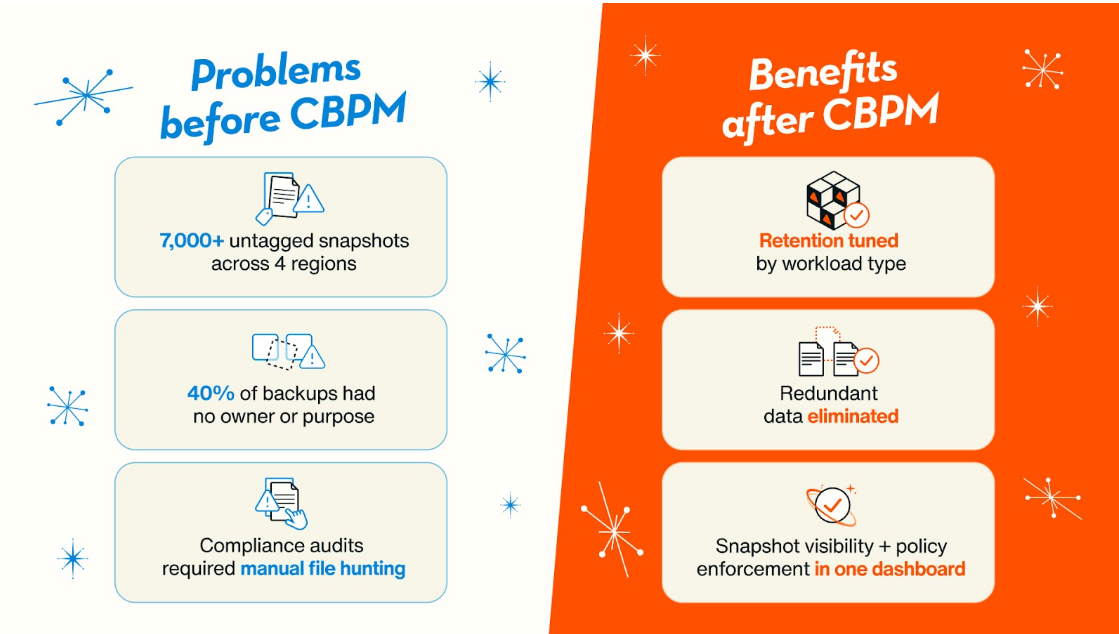
Key CBPM benefits:
- Keep the right copies and delete the rest.
- Automate tagging and policy enforcement with no manual upkeep.
- See exactly what’s backed up, where, and why.
- Attribute costs per backup so FinOps teams can make fact-based retention and duplication decisions.
- Give you the visibility and alerts traditional tools lack, including spotting redundant policies before they cost you money.
For a step-by-step look at how to do Cloud Backup Posture Management, see our full guide.
Example:
A dev environment spins up in us-west-2 without tags. Traditional tools either miss it or apply the wrong retention. CBPM spots it instantly, tags it by workload type, applies a short retention policy, and prevents the surprise bill.
The Bottom Line: Stop Over-Backing Up and Start Optimizing
Backup should protect your business, not drain it. CBPM keeps what’s important, cuts what’s not, and makes recovery faster.
Example in action:
StructuredWeb, a channel marketing SaaS serving IBM, Zoom, and others, used Eon’s CBPM to cut through backup clutter and lower costs:
“Eon has completely revolutionized our cloud backup strategy, providing the efficiency and scalability needed to support our growing list of enterprise customers. By eliminating complexity and reducing costs, Eon enables us to allocate more resources to innovation and business growth.”
— Daniel Nissan, CEO, StructuredWeb
🚀 Take Control of Your Cloud Data Retention
Over-backing up your data doesn’t protect your business—it drains it. The fastest way to fix it?
Learn how to right-size retention policies, eliminate waste, and stay audit-ready in our Cloud Data Retention session.
Save your spot for the Cloud Data Retention webinar and start cutting costs without risking compliance.