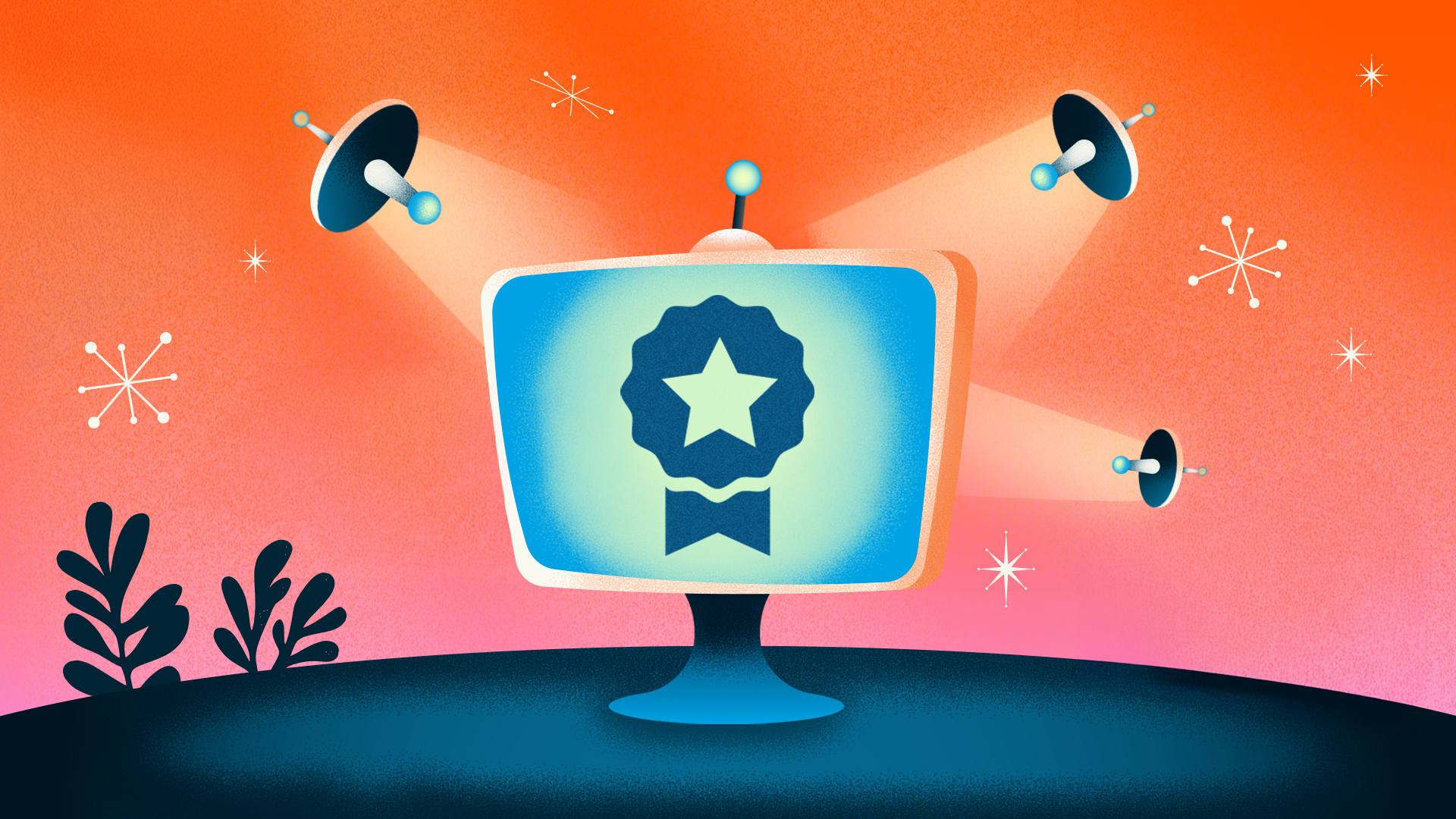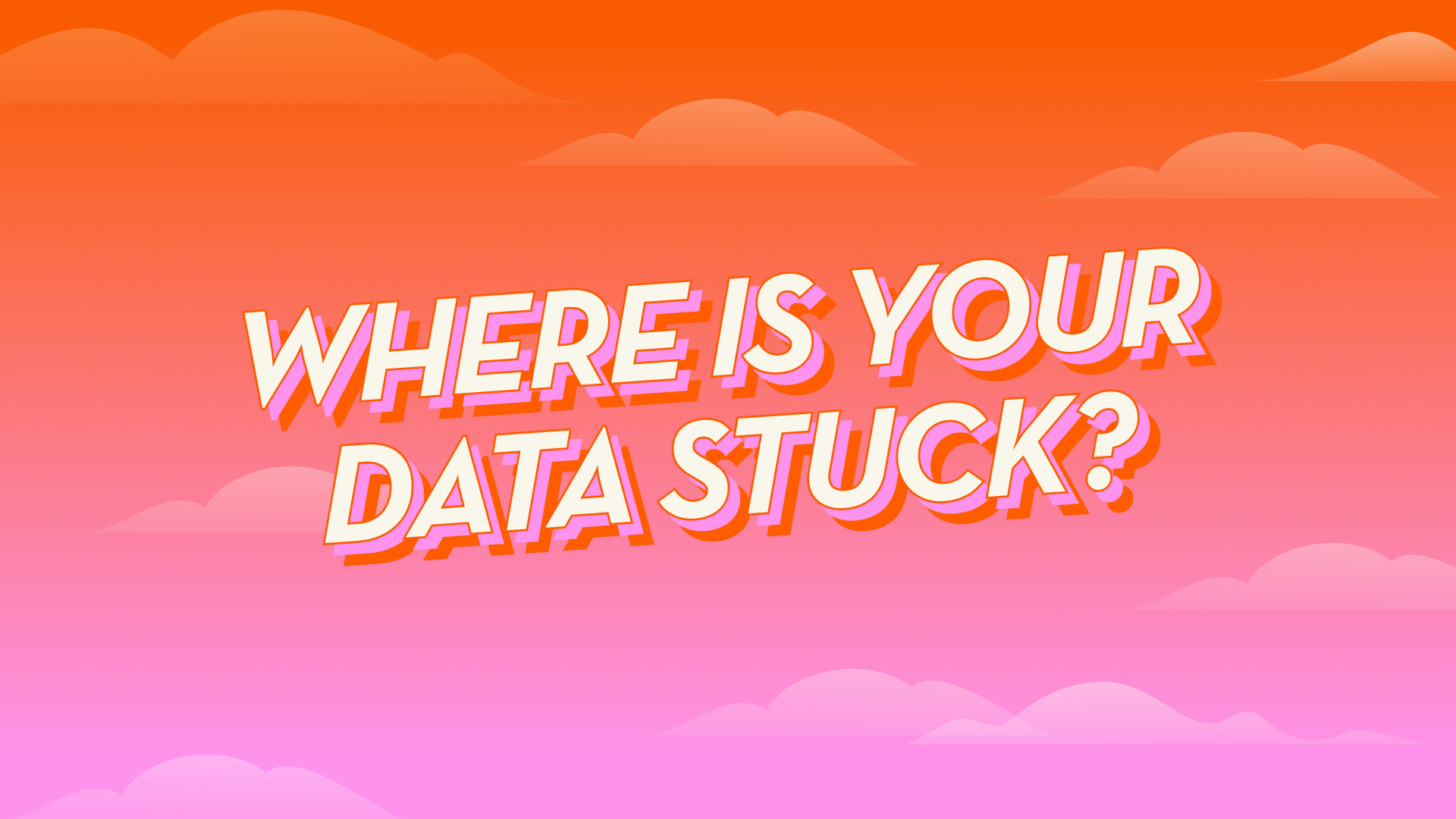Why Is Cloud Backup Compliance So Complex?
Backups seem simple—until you're in the cloud, where infrastructure spins up, shifts, and vanishes faster than your tools can keep up.
Compliance is hard, but in the cloud, it’s chaos. You’re backing up against workloads that constantly spin up, scale, and disappear. That’s where it gets tricky.
Each Compliance Framework Has Its Own Backup Requirements
HIPAA governs healthcare, GLBA and PCI DSS cover financial services, and public sector teams must meet frameworks like FedRAMP or CJIS. Then there are industry-agnostic laws like GDPR and CCPA that layer on strict requirements about how—and where—data must be stored.
Most teams can’t see what’s in their environment. As scale increases, they lose track of what’s where and who owns it. Without real-time visibility, they end up over-backing up everything “just in case”—blowing budget, missing gaps, and putting audits at risk.
The core of Cloud Backup Posture Management (CBPM) is knowing what’s protected, proving it, and proactively fixing what’s not.
CBPM means continuous, real-time visibility, enforcement, and control so compliance isn’t a guessing game—it’s verifiable, automated, and audit-ready.
Backups Alone Aren’t Enough to Pass an Audit
Having backups isn’t enough—you need proof. Compliance audits demand more than just stored data; they want evidence of retention, encryption, access controls, and recovery testing. Most teams scramble when audits hit, because stored data alone isn’t enough. You need proof: retention, encryption, access, and restore readiness.
Can you show that your backups succeeded last month? Are you sure sensitive workloads are covered? If not, you’re already out of compliance.
Backup Sprawl Happens When No One Owns the Full Picture
In the cloud, change is constant, and no one has complete visibility. New resources appear without tagging, app teams don’t know what’s stored, and security teams can’t guide backup scope.
To avoid missing something critical, teams over-back up. But no single team owns the full picture, so backup policies drift, critical data gets missed, and no one notices until something breaks or an audit lands.
Cross-Region Backup Requirements Drive Up Costs Quickly
Many compliance standards require geographically distributed backups. That means cross-region copies, egress fees, storage overhead, and added complexity.
Without centralized visibility, teams often over- or under-protect data without realizing it. They burn budget without hitting compliance targets.
Solving backup compliance in the cloud is like puzzling with moving pieces.
Why Cloud Backup Strategies Break Down in Practice
Cloud backups get expensive and brittle—not because the tools are broken, but because teams are stuck juggling priorities that rarely align.
Security wants immutable, redundant backups. Compliance wants audit-ready logs and coverage. Finance needs to control storage spend. Meanwhile, cloud infrastructure never stops changing.
Traditional backup tools weren’t built for that. They assume stability and predictability. So teams try to retrofit static policies onto dynamic environments, creating a tangle of exceptions, gaps, and unnecessary spend.
- Manual tagging is slow and error-prone. Even when done correctly at launch, data in an instance can change, like adding PII or HIPAA data later, without updating the tag. That drift breaks the backup scope and often goes unnoticed until audit time.
- Storage costs keep rising. As data grows and retention windows stretch, backup bills can balloon, especially when teams default to over-retaining just to be safe.
- Security and compliance gaps are common. Without safeguards like air-gapping or consistent tagging, backups become a silent failure point, often discovered only during audits or incidents.
Bottom line: Backups are like any other reliability system—you don’t know if they work until you need them. And by then, it’s too late.
Related: Learn how to cut cloud data retention costs in a live session with AWS storage specialists
Data Compliance Roadblocks
Two companies encountered compliance roadblocks. Here’s what went wrong.
Example 1: Heavy Spending, Still Not Audit-Ready
A global financial firm poured money into multi-region backups to meet GDPR and SOC 2 requirements. But when auditors asked for proof, the team couldn’t confirm whether dynamic workloads had ever been backed up.
Tags were missing, logs were incomplete, and they lacked a centralized inventory to track backup coverage across changing resources. Despite significant spending, they had no clear view of what was protected and what was at risk.
Example 2: Big Bills, Basic Capabilities Missing
A legal claim required a tech giant to restore records from over a year ago, but their backup tool didn’t support filtering or searching. Teams spent weeks digging through data, missing deadlines, burning budget, and still coming up short.
How to Design a Backup Strategy That’s Compliant and Cost-Efficient
You don’t need to reinvent the wheel, but you do need a plan. Ask yourself:
- What kind of data are you working with? Different data types have different rules. Tailor retention accordingly.
- Is your data encrypted, and is your key management solid? Encryption is only useful if the keys are managed, rotated, and restricted properly.
- Who can access your backups? RBAC and scoped IAM policies matter.
- Do you have region-based compliance obligations? Identify what needs to stay local and what can be duplicated.
- Can you prove audit readiness? You’ll need reports showing backup success, policy enforcement, and recoverability.
- Are your backups protected against ransomware? Backups must be immutable, monitored, and isolated from attack paths. Eon enforces immutability by default, so your backup data can’t be altered, deleted, or encrypted—even by compromised credentials.
Learn more in our Cloud Ransomware Guide.
Even with a solid strategy, common pitfalls still derail teams, especially in fast-moving, multi-cloud environments.
Avoid the Seven Common Data Backup Pitfalls
1. Misconfigured or Incomplete Coverage
It’s dangerously easy to miss backup coverage in the cloud, especially with solutions that rely on manual tagging, agent installs, or static scripts. If a new workload isn’t tagged correctly or appropriately onboarded, it won’t be protected, and no one may notice until it’s too late.
In fast-moving environments, change happens faster than manual processes can keep up. Tagging errors, ephemeral workloads, and missed deployments are inevitable unless discovery and policy enforcement are continuous and automated.
2. Over-Retention
Keeping everything “just in case” racks up costs fast, especially across regions, where redundancy means double the storage, double the spend.
Most solutions create duplicate copies, meaning twice the storage, twice the cost, and no intelligence about what really needs that level of redundancy.
Without a way to manage retention and scope regionally, teams either overspend or risk under-protecting critical data. Striking the right balance takes planning—and the right tooling.
3. Underestimating Compliance Requirements
Some teams assume having backups is enough. But auditors want more: proof of retention policies, encryption, access controls, backup logs, and sometimes even evidence that restores actually work.
Preparing for that can mean days or weeks of gathering reports, configuring restore tests, and hoping nothing breaks.
Most traditional solutions make recovery slow and complex, so teams avoid testing until they’re forced to. But audits demand more than data. They require confidence that your restores will work.
4. Vendor Lock-In and Multi-Cloud Complexity
Cloud-native backup tools work fine—until you need to migrate, integrate, or audit across clouds. That’s when you realize how tightly you’re locked in. A cloud-agnostic strategy with open data formats and APIs gives you flexibility across clouds and long-term control of your data.
And if you’re operating in—or planning for—a multi-cloud environment, your compliance burden doesn’t just double. It fragments. Each cloud handles retention and visibility differently, complicating enforcement.
A cloud-agnostic strategy that uses open standards and flexible APIs can reduce friction and ensure backups scale with your architecture.
5. Poor Search and Recovery
Having backups is one thing. Finding what you need is another. Most tools make it harder, not easier: pick a resource, pick a point in time, then search (if supported). And few provide true cross-cloud visibility or metadata-level search across backups. That slows everything down, especially during audits, legal holds, or compliance investigations.
It gets worse with databases: many solutions require a full restore before you can even see what’s inside. That means waiting hours (or days) to retrieve a specific record.
Without fast, cross-cloud search and instant backup visibility, proving data integrity becomes time-consuming, costly, and risky.
Suggested Article: How StructuredWeb cut restore time by 98% and eliminated the need to restore full databases just to query critical data.
6. Inconsistent Tagging
Tagging is the unsung hero of backup visibility. Without consistent tagging, tracking what’s being backed up, what’s missing, and whether the right policies are being applied is nearly impossible.
As environments scale, new resources often lack tags and fall outside backup coverage. This represents a silent compliance and security risk; without enforcement, it only worsens over time.
7. Maintenance
A misaligned IAM policy can break backups, and fixing it often sparks a scramble across teams.
All these issues—retention, tagging, security gaps, audit prep—come down to backup posture: do you know what’s protected, and can you prove it?
Enter Cloud Backup Posture Management (CBPM)
CBPM flips backup from reactive to proactive. It gives you:
- Real-time discovery and classification of cloud resources so even fast-moving, dynamic environments stay in scope.
- Automated policy enforcement to ensure backup coverage, retention, and encryption stay aligned with compliance requirements.
- Centralized visibility and cost control across accounts, clouds, and teams.
- Audit-grade reporting that proves what’s protected, what’s not, and where action is needed.
And that’s exactly what Eon was built for.
How Eon Makes Backup Compliance Simple and Scalable
Eon is designed for the real cloud, where change is constant and compliance can’t be bolted on later. Our CBPM platform removes manual overhead and gives you:
- Self-driving posture management: We discover and classify resources automatically, map them to compliance standards, and enforce policies in real time.
- Proactive remediation: We identify misconfigurations, such as missing retention or encryption, and recommend precise fixes before they become issues.
- Real-time visibility: See what’s protected, what’s not, and where your biggest risks or cost drains live. Stay ahead of audits with auto-generated, always-on reports.
Take the First Step
Cloud backup compliance shouldn’t be this hard. Let’s fix it. With the right tools, you can simplify backup, cut costs, and stay audit-ready.
Let’s walk through it together.
FAQ: What Should Cloud Ops Teams Know About Backup Compliance?
What are the most common cloud backup pitfalls?
Missing coverage from manual tagging, over-retention that drives up costs, backups that fail silently due to IAM issues, and poor restore readiness.
Do backups need to be immutable for compliance?
Yes—immutability protects against ransomware and insider threats. If backups can be altered or deleted, they’re not compliant or reliable.
Is having backups enough to pass an audit?
No. Auditors want proof of backup success, retention policies, encryption, access controls, and restore testing. Data alone isn’t enough.
Why is backup compliance so expensive in the cloud?
Cross-region requirements, over-retention, lack of visibility, and duplicated tools all contribute. Cost grows fast without centralized control.
How do I simplify compliance across AWS, Azure, and GCP?
Use a platform that centralizes backup visibility, automates enforcement, and provides audit-grade reporting across clouds.