Managing your S3 storage shouldn’t feel like bracing for another surprise bill. Without smart policy enforcement, even small oversights—like a missed cleanup rule—can spiral into compliance risks and thousands in hidden costs.
This article covers how smart lifecycle policies and versioning can help you tame your cloud storage costs without overcomplicating operations. Discover practical strategies to automate data transitions, trim unnecessary expenses, and simplify your day-to-day cloud management. And for even more on this topic, join our upcoming live session on How to Cut Cloud Data Retention Costs.
What Are Lifecycle Policies?
Before we dive into the mechanics, let’s ground ourselves in why lifecycle policies exist in the first place: They help you optimize cloud storage costs and manage data retention automatically so you only keep what you need, for as long as you need it, at the lowest possible cost.
As data volumes grow and retention timelines stretch, relying on manual cleanup or broad, generic rules isn’t just inefficient—it’s expensive and risky.
Think of lifecycle policies as your cloud storage janitor—quietly sweeping old files into cheaper storage tiers, cleaning out what’s irrelevant, and ensuring your buckets aren’t bloated with redundant data.
At a high level, lifecycle policies consist of:
- Transition actions: Move objects between storage classes (like from Standard to Infrequent Access or Glacier) based on frequency of access so you aren’t overpaying for cold data.
- Expiration actions: Automatically delete objects that are no longer needed, reducing unnecessary storage costs.
- Version management: Trim old versions of files to avoid paying for backups you'll never use.
Typical use cases include:
- Unpredictable access patterns: Automatically tier data based on usage, so you’re not stuck paying for performance you don’t need.
- Automated cleanup: Eliminate manual data deletion by setting expiration rules.
- Compliance and retention: Define rules that meet legal or regulatory data retention timelines, without racking up excess costs.
S3 Versioning: Benefits and Considerations
S3 versioning was built to provide a safety net against accidental overwrites and deletions, offering an immediate rollback to any prior state and peace of mind when people or processes go awry.
By storing every variant of an object within the same bucket, you can recover from simple mistakes in seconds. However, it was never intended as a backup or archival system, and relying on it for long-term retention can create hidden inefficiencies and leave dangerous gaps in your data protection strategy. If your recovery strategy is just to enable versioning, you’re betting on a feature never designed for durability, isolation, or compliance.
Related Article: How to Protect Your S3 Backups: Advice from an AWS Storage Expert
Each version is a full copy of the object, even if only a single byte changes. A single object with frequent updates can easily rack up dozens of full-size versions in a week. Without cleanup rules, these accumulate silently—and you pay for every byte. This drives up storage costs without delivering the air-gapped isolation or policy-driven reporting you need from a true backup solution. Versioning provides no way to verify recoverability, no audit trail for compliance, and no isolation in the event of compromise. It’s a convenience feature—not a protection mechanism. (AWS documentation is a great resource for understanding the basics of versioning.)
So, before you start versioning everything in sight, make sure you’re not solving for the wrong problem.
Versioning: Helpful, but Not a Backup Strategy
Versioning is designed to protect against accidental deletions and overwrites, and that’s where its value ends. It’s a simple mechanism that keeps previous versions of objects in the same S3 bucket, giving you a safety net for day-to-day slip-ups.
And yet, we still see teams assume that turning on versioning checks the “backup” box. But here’s the problem: treating versioning like a backup or archival solution exposes critical data. It’s not, and relying on it can expose vital data.
Let’s break it down:
Why Versioning Falls Short for Backup & Archival
- No isolation: All versions live in the same bucket. If the bucket is compromised, so are all its versions.
- No air-gap: There's no physical or logical separation between active and historical data.
- No control: Without strict lifecycle policies, storage costs can balloon from unchecked version sprawl.
- No backup features: There are no dedicated recovery points, no audit trails, and no compliance-grade reporting.
If you enabled versioning for object protection, great. But if you think that means you’ve got a backup or archive in place, you don’t.
Versioning is a data hygiene tool, not a data protection strategy.
Why It Matters
Versioning was never intended for disaster recovery, ransomware protection, or long-term data preservation. It’s a workaround, not a solution. For proper backup and recovery, you need tools purpose-built to:
- Maintain air-gapped recovery points
- Provide auditability and compliance support
- Optimize storage intelligently over time
Whether it's ransomware, retention missteps, or a failed compliance audit, versioning won’t save you.
Suggested Article: Mansi Vaghela (AWS): Cloud Backup Security Concerns in a New Age of Ransomware
That’s where a platform like Eon comes in to give you real, resilient cloud backup that’s separate, secure, and scalable.
Lifecycle Policies and Versioning: A Solid Start—But Not the Whole Story
Pairing lifecycle policies with versioning can go a long way toward building a smarter, more cost-efficient S3 strategy. You get the foundational tools to protect your data while controlling unnecessary storage growth.
But while these AWS-native features offer powerful capabilities, they still require careful setup, ongoing monitoring, and regular tuning.
Some of the key tasks you can automate with the right rules in place include:
- Managing version sprawl by transitioning older versions to lower-cost storage or expiring them after a set period.
- Automating tier transitions for objects and older versions based on access frequency.
- Reducing clutter through the scheduled expiration of outdated files and versions.
These AWS-native tools offer essential functionality but leave critical gaps in consistency, coverage, and compliance. That’s where platforms like Eon fill in the missing pieces.
Best Practices (and Common Pitfalls) for S3 Lifecycle Policies
S3 lifecycle policies can be your best friend—or your biggest blind spot. Get them right, and you can cut costs dramatically. Get them wrong, and you risk silent storage bloat, missed compliance goals, and spiraling complexity.
We’ve reviewed dozens of S3 environments, and these mistakes show up again and again, often hiding behind rising costs or patchy retention.
- No tagging strategy: Without detailed, consistent object tags, you can’t write targeted lifecycle rules. That leads to one-size-fits-all policies that miss optimization opportunities.
- “Set it and forget it” mentality: Business needs change. Retention timelines shift. But if your lifecycle rules don’t evolve with your data, you’ll keep cold data in hot tiers—or delete things too early.
- Unmanaged versioning: Keeping multiple object versions without lifecycle rules can silently double or triple your storage usage.
- Ignoring cold start costs: Moving data to Glacier Deep Archive saves on storage, but retrieval fees can burn your budget if access is even occasionally needed.
These aren’t just minor oversights. They’re the root causes of six-figure storage bills, compliance gaps, and misaligned cloud strategies.
- Tag your data by function, owner, and criticality. This lets you create granular lifecycle policies (e.g., move analytics logs to IA after 30 days, delete dev snapshots after 14).
- Use S3 Storage Lens to uncover inefficiencies. Don’t guess where to optimize—track object age, access frequency, and prefix-level trends across accounts.
- Define tiering triggers based on usage patterns. For example: transition inactive backups to Glacier after 90 days—but only if they haven’t been accessed more than once in the last month.
- Apply lifecycle rules to versioned objects. Don’t let old versions accumulate forever. Use NoncurrentVersionExpiration and NoncurrentVersionTransition rules to control bloat.
Why Manual Policy Management Doesn’t Scale
Even with tagging and regular audits, managing lifecycle policies across large environments is brittle and error-prone. Rules go stale. Tags drift. Teams forget to apply the right policies to new resources.
Eon transforms backup from a reactive cleanup chore into a proactive, posture-driven system. We don’t just automate storage rules—we enforce intelligent backup posture across your entire cloud footprint. We automatically:
- Map all your cloud resources and their configurations
- Classify data types and retention requirements with zero manual tagging
- Assign and enforce backup lifecycle rules based on real usage patterns
- Alert you to gaps in your backup posture or violations of compliance policies
With Eon, backup isn’t just cheaper—it’s smarter, auditable, and always aligned with your business and regulatory needs.
You get precise, cost-aware storage management without ever writing a policy file or wondering if stale rules are costing you money.
How to Level Up S3 Cost-Cutting with Eon
Smart lifecycle policies and versioning can help you reduce your S3 spend, but they only go so far on their own.
Eon takes your cost-cutting efforts to the next level by completely transforming how backup data is stored, managed, and used. Instead of simply optimizing existing S3 configurations, Eon reimagines your entire backup strategy to deliver:
- Policy-driven backup automation: Automatically scan, map, classify, and apply backup policies across your cloud resources based on business and compliance requirements—eliminating the need for manual tagging.
- Compliance and reporting: Leverage automatic reporting and policy enforcement to ease the burden of compliance requirements.
- Centralized management: Oversee all your backup operations and adjust settings on the fly via a single dashboard.
Bonus: Give our article on Cloud Backup Posture Management a read for a deeper dive into how Eon manages cloud backups.
By leveraging Eon’s streamlined approach, you reduce manual oversight and ensure your storage strategy evolves with your needs. It’s not just about saving money—it’s about freeing up your time to focus on what really matters in your development workflow.
Conclusion
S3 lifecycle policies and versioning are powerful—but they weren’t built for resilience, compliance, or recovery at scale. That’s why teams who think they’re protected often aren’t. Analyzing usage patterns and cost drivers can be complex, so combining well-configured lifecycle policies with disciplined version management is essential to control your cloud spend without compromising data security.
You now have a toolkit of strategies—from automating transitions to setting up regular reviews—that can help you optimize your AWS storage. Remember, the key is continuous monitoring and refinement. Platforms like Eon offer valuable automation and insights to simplify your cloud ops.
Ready to experience automated solutions for your S3 storage management? Sign up for a demo of Eon today.
FAQs: S3 Lifecycle Policies & Versioning
Here are a few quick FAQs covering some common questions about S3 lifecycle policies and versioning.
What is an Amazon S3 lifecycle policy, and how does it work?
A lifecycle policy in Amazon S3 is a set of rules that automatically transition objects between storage classes or delete them after a defined time. It helps reduce costs by managing object lifecycles based on age, access patterns, or versioning status.
What are the pros and cons of S3 versioning?
S3 versioning protects against accidental deletions and overwrites by keeping prior versions of objects. But it also increases storage usage, especially if old versions aren’t transitioned or expired. Without cleanup rules, version sprawl can quickly inflate your AWS bill.
How can I monitor S3 bucket usage and optimize storage costs?
Use Amazon S3 Storage Lens to visualize storage trends across buckets and prefixes. Combine it with lifecycle policies and regular reviews to identify inefficiencies and reduce unnecessary spend.
Can S3 lifecycle policies save money on AWS storage?
Absolutely. Lifecycle rules can move data to lower-cost storage or expire unneeded objects, cutting monthly spend significantly. However, the key is consistent, up-to-date policy enforcement. Eon automates this to eliminate guesswork.
What’s the difference between S3 lifecycle policies and backup policies?
S3 lifecycle policies manage object transitions and deletion based on age or access. Backup policies ensure data is protected, recoverable, and retained for compliance. Lifecycle is about storage optimization—backup is about posture and resilience.
How does Eon improve S3 lifecycle management and versioning?
AWS provides powerful primitives but requires hands-on tagging, rule tuning, and per-bucket oversight. Eon automates backup policy enforcement, eliminates manual tagging, and provides centralized visibility across all buckets, accounts, and teams.
Can S3 versioning protect against ransomware attacks?
Not reliably. Since all versions live in the same bucket without isolation, ransomware or malicious deletions can wipe out your data. True ransomware protection requires air-gapped, immutable backup snapshots. Eon delivers that by default.


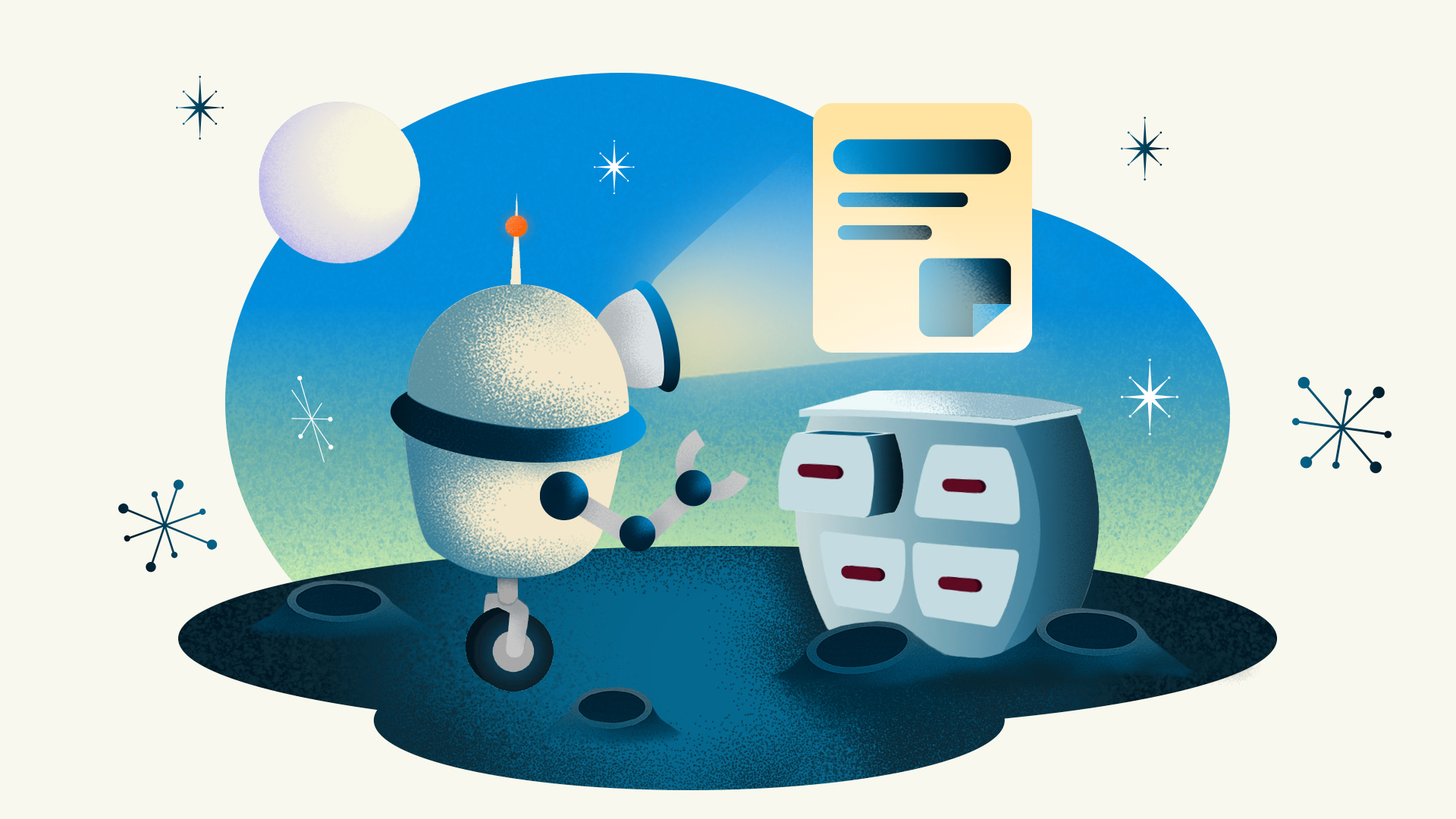






.jpeg)
